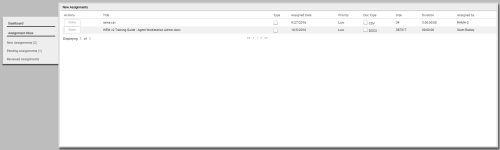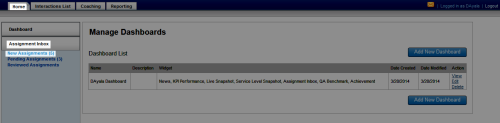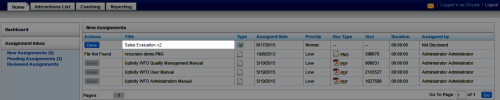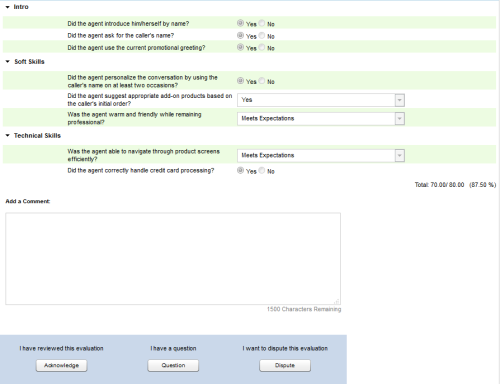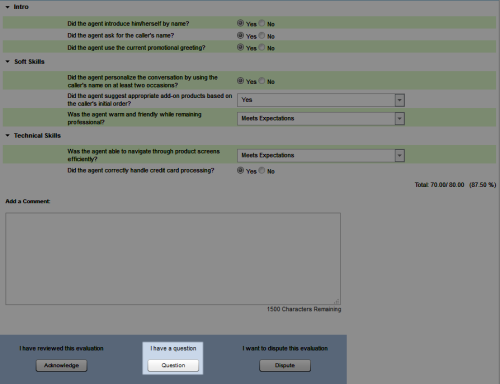Question QA Evaluations
Overview
If your organization uses the Uptivity QA review process, agents can review, question, or acknowledge evaluations after they have been submitted.
This topic explains how to question an evaluation.
For more information, see QA Arbitration and Review Process Overview.
The Add a Comment field is required for questioned evaluations.
- In the NICE Uptivity Web Portal, click HomeAssignment InboxNew Assignments.
- Click the evaluation you want to question to open it.
- Review the evaluation and Add a Comment.
- Click Question .
See Also
- Dispute QA Evaluations — for information on disputing the evaluation
- Acknowledge QA Evaluations — for information on acknowledging the evaluation
- Assignment Inbox — for explanations of the information provided for each evaluation