Avaya CMS and Cisco UCCE Report Options
Overview
By connecting NICE Uptivity Performance Management to your contact center phone system, you can generate reports that deliver vital performance information and highlight where adjustments need to be made on an agent or group basis.
For more information, see ACD Reports Overview.
You can configure additional report options for Avaya CMS and Cisco UCCE by clicking the Gear icon in the top-right corner of one of these reports.
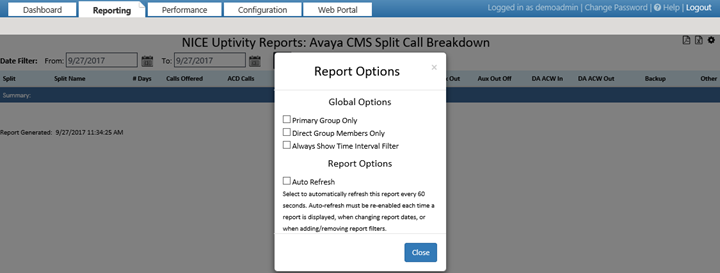
As noted below, some settings are saved for the next time you log in, even from a different computer.
- Primary Groups Only
- By default, group-based views include agent data for each group an agent is in. To roll-up agent data for primary groups only, select this option. Agents not assigned a primary group are excluded from the report. NICE Uptivity Performance Management saves this setting for you.
- Direct Group Members Only
- By default, group data includes the group and its subgroups (rolled up) (group hierarchy). To include data from direct group members only (no sub-group numbers rolled up), use Direct Group Members Only. This applies to all reports displaying group data. NICE Uptivity Performance Management saves this setting for you.
- Show Chart (Analysis Grid)
- Click to display report data in the analysis grid. This setting impacts all reports capable of displaying the analysis chart. NICE Uptivity Performance Management saves this setting for you.
- Always Show Time Interval Filter
- Click to display and use the time filter on reports that support filtering by time of day.
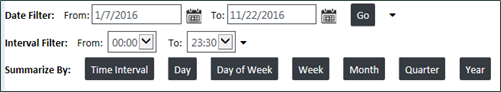
- Auto Refresh
- Select this option to automatically refresh data in the table to reflect real-time automatically. You must select this each time a report is displayed, when changing report dates, or when adding or removing report filters. Auto-refresh applies to the data in the table display (vs. charts).