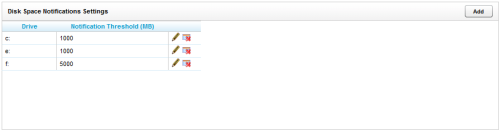Delete Disk Space Notifications
Required Permission: Allow System Configuration
Overview
Disk space notifications are a special type of alert that can be used to monitor free space on drives the Archiver service can access. If a specified drive drops below the notification threshold, Archiver can send a notification to a designated email address.
This topic explains how to delete threshold settings for disk space notifications.
For more information, see Logging and Alerts Overview.
- In the NICE Uptivity Web Portal, click Administration System Settings Disk Space Notifications.
- Click Delete (indicated by a red X) for the notification threshold to be deleted.
- Click OK.
See Also
- Notification Settings — for information on settings associated with sending disk space notifications
- Create Email Alerts — for information on configuring email addresses for disk space notifications