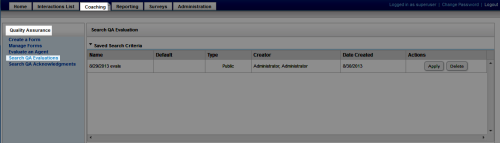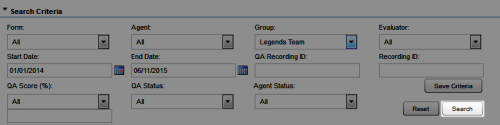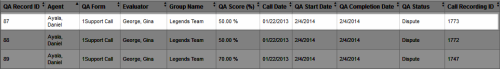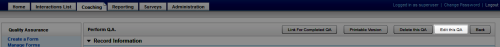Edit QA Evaluations
Required Permission —
Overview
This topic explains how to edit an evaluation that has previously been submitted.
For more information, see QA Evaluations Overview
When you edit a previously-submitted evaluation, the original is overwritten and is not retained by Uptivity. Editing completed evaluations also affects reporting.
- In the NICE Uptivity Web Portal, click CoachingQuality AssuranceSearch QA Evaluations.
- Set any appropriate search criteria and click Search.
- Double-click the evaluation to open it.
- Click Edit this QA.
- Make any changes or updates.
- Click Submit Q.A. Review.
See Also
- Search QA Evaluation Page — for information on the search criteria and evaluation information fields shown in the QA Evaluations Listing
- Perform QA Page — for details on fields used in evaluating agent performance