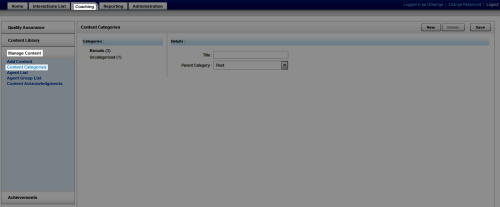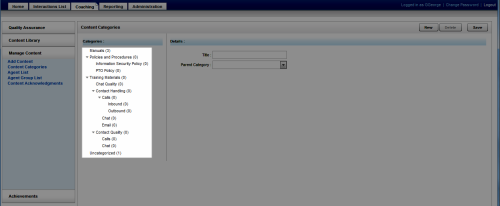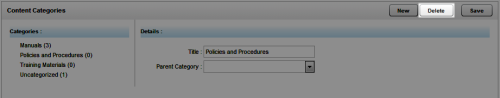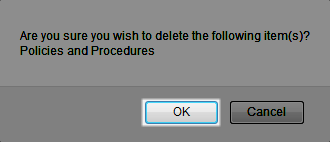Delete Content Library Categories
Required Permission: Allow Content Library Management
Overview
Content Library categories allow you to assign content to the appropriate users and make the content easy for them to find.
This topic explains how to delete a category.
For more information, see Content Library Overview.
- In the NICE Uptivity Web Portal, click CoachingManage ContentContent Categories.
- Click the category you want to delete.
- Click Delete.
- Click OK.
See Also
- Content Categories — for details on the fields shown on the Content Categories page