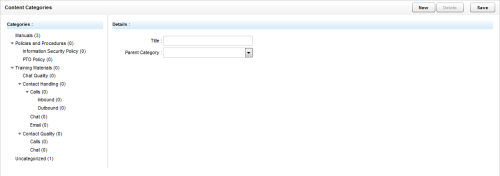Content Categories
Overview
The Content Categories page is used manage categories in the Content Library. Categories allow supervisors to assign content to the appropriate users and make the content easy for them to find.
For more information, see Content Library Overview.
Categories
This pane displays a hierarchical list of all current content categories. You can use parent/child relationships to organize items within the Content Library. inContact recommends against nesting more than two levels deep.
Details
- Title
- Allows you to create a meaningful name for this category as it will appear to users of the Content Library.
- Parent Category
- Allows you to create hierarchical relationships between categories if desired. Available values are Root and all other existing categories.