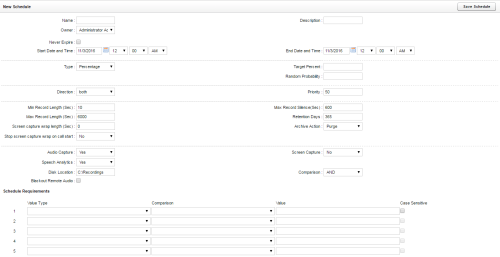Create Custom Recording Schedules
Overview
Schedules are collections of business rules that govern recordings in inContact WFO.
This topic explains how to create a recording schedule using custom criteria and parameters.
For more information, see Recording Schedules Overview.
Recording schedules require you to set an archive action. Therefore, you should create archive actions before schedules. See Create Archive Actions.
- In the inContact WFO Web Portal, click AdministrationSchedulingCreate Schedule.
- Click Create a Custom Schedule (Advanced).
- Configure the schedule criteria and parameters.
- Click Save Schedule.
See Also
- Page Details: New Schedule — for information on the criteria and parameters that can be configured on this page