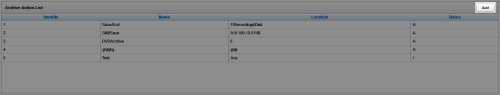Create Archive Actions
Overview
Archive actions determine how recordings are handled once their retention period on the recording server expires. This
For more information, see Archiving Overview.
Archive actions have no effect until they are associated with a recording schedule.
- In the inContact WFO Web Portal, click AdministrationSystem SettingsArchive Actions.
- Click Add.
- Configure the settings for the archive action.
- Click Save.
See Also
- Page Details: New Archive Action — for more information on the settings for archive actions
- Edit Recording Schedules — for more information on how to associate the archive action with a schedule
- Details: Location File Masks — for more information on creating custom location file masks