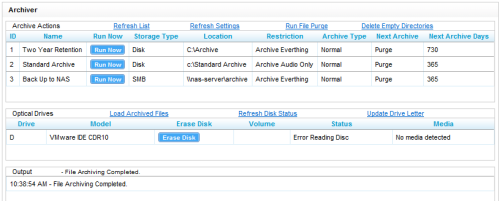Page Details: Archiver Console
Overview
The Archiver Console page displays a list of active archive actions and information about any optical drives used in your system. It also gives you manual control over many Archiver functions.
For more information, see Archiving Overview.
Archive Actions Section: Command Links
- Refresh List
- Immediately refreshes the list of active archive actions from the database. The list automatically refreshes every 5 minutes.
- Refresh Settings
- Sends a command to the Archiver service to manually reload its settings. Archiver can also be configured to refresh its settings automatically. For more information, see Settings Details: Archiver.
- Run File Purge
- Sends a command to Archiver to immediately process the File Purge queue. Otherwise, files are purged according to the Purge Interval setting. See Settings Details: Archiver.
- Delete Empty Directories
- Sends a command to Archiver to immediately scan all directories in any recording locations and remove any folders that contain no files. Archiver can also be configured to delete empty directories automatically. For more information, see Settings Details: Archiver.
Archive Actions Section: Information Fields
- ID
- Displays the internal identifier generated by inContact WFO for the specific archive action.
- Name
- Displays the user-defined name assigned to the archive action.
- Run Now
- Sends a command to Archiver that forces the associated archive action to run immediately. Otherwise, the action will run according to its configured schedule.
- Storage Type
- Displays the type of storage used by the archive action. Possible values are: Disk, SMB, DVD, or XAM. For more information, see Page Details: New Archive Action.
- Location
- Displays the file path for disk-based archive actions or DVD drive letter for DVD-based archive actions.
- Restriction
- Displays the files included in this archive action, as defined in the Archive Restriction setting. For more information, see Page Details: New Archive Action.
- Archive Type
- Displays the type of archive defined for the archive action. Possible values are: Normal, Copy, or Backup. For more information, see Page Details: New Archive Action.
- Next Archive
- Displays the archive action that will follow the listed action. as defined in the Next Archive Action setting. For more information, see Page Details: New Archive Action.
- Next Archive Days
- Displays the number of days between successful execution of this archive action and the execution of the next archive action, as defined in the Days Until Next Archive setting. For more information, see Page Details: New Archive Action.
Optical Drives Section: Action Links
- Load Archived Files
- Sends a command to Archiver to immediately write any calls in the archive queue to the DVD media. Otherwise, queued calls are archived to DVD once a day at the time defined in the Archive Time setting. Once this operation occurs, the DVD must be replaced with a new one, as only one archive job can be executed per piece of media.
- Refresh Disk Status
- Sends a command to Archiver to refresh the status of DVD media in all drives.
- Update Drive Letter
- Scans the server running Archiver for any added or removed DVD drives and updates the Optical Drives list.
Optical Drives Section: Information Fields
- Drive
- Displays the letter associated with the DVD drive used for archiving.
- Model
- Displays the model of the DVD drive used for archiving.
- Erase Disk
- Sends a command to Archiver to erase the disk currently in the DVD drive used for archiving. This functionality may be helpful if you want to re-use rewritable DVD media.
- Volume
- Displays the name of the disk if available. This value is shown only for finished disks that have been placed in the drive (for example, in preparation for restoring recordings).
- Status
- Displays the current status of the DVD drive used in archiving.
- Media
- Displays information about the disk that is currently in the DVD drive used for archiving. If the drive is empty, the field displays, “No media detected.”
Output Section
This section displays a log of events and results related to any actions you perform in the Archiver Console.