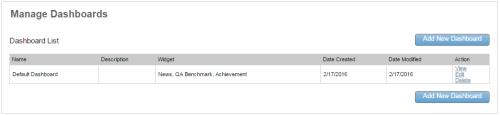Page Details: Manage Dashboards
Overview
The Manage Dashboards page allows you to see available dashboards, select a dashboard to view, edit or delete dashboards, and create new dashboards.
For more information, see Dashboards Overview.
- Name
- Displays the name assigned to the dashboard at the time it was created. These names also appear in the left navigation menu under the Dashboard item.
- Description
- Displays a description of the dashboard if one was provided when the dashboard was created.
- Widget
- Lists the widgets that are included in this dashboard.
- Date Created
- Displays the date the dashboard was originally created.
- Date Modified
- Displays the last date the dashboard was saved, even if no changes were made at that time.
- Action
- Provides access to clickable links that allow you to View, Edit, or Delete the dashboard.