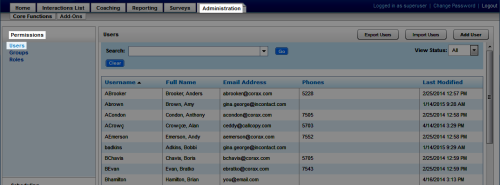Export Users
Overview
inContact Workforce Optimization allows you to export user account information from its database to a comma-separated values (CSV) file. You may use this file as a backup or to import the data into other applications.
This
For more information, see Premises Users Overview or Hybrid Users Overview.
The exported file will be saved to the downloaded files folder configured in your browser.
- In the inContact WFO Web Portal, click AdministrationPermissionsUsers.
- Click Export Users.
- Download the file using the standard method for your browser.
See Also
- Page Details: New User — for details on user account fields included in the exported file