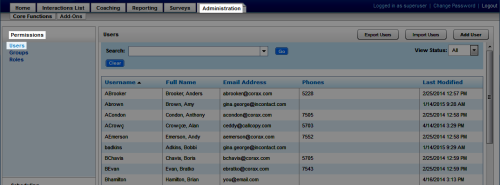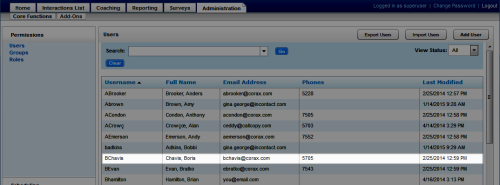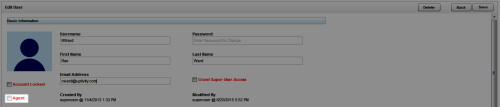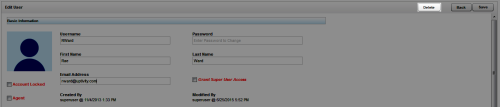Delete Users in Premises Deployments
Required Permission — Allow User Administration
Users are individuals who appear in, have access to, and can perform tasks in the inContact WFO Web Portal. In some cases, you may no longer want a user to have access to or appear in the inContact WFO Web Portal.
This
For more information, see Premises Users Overview.
Deleting users removes all inContact WFO Web Portal access to account information and call data. If the user still needs to appear in inContact WFO Web Portal searches and in reporting, consider deactivating the account instead.
If the user was recorded, you must clear the Agent field as part of this task. This ensures they no longer appear in the agent list for filtering searches and no longer appear in agent-related reports.
- In the inContact WFO Web Portal, click AdministrationPermissionsUsers.
- Double-click the account in the Users list.
- Clear Agent if applicable.
- Click Delete.
- Click OK.
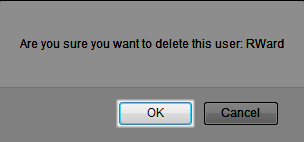
See Also
- Deactivate Users — for information on deactivating a user account