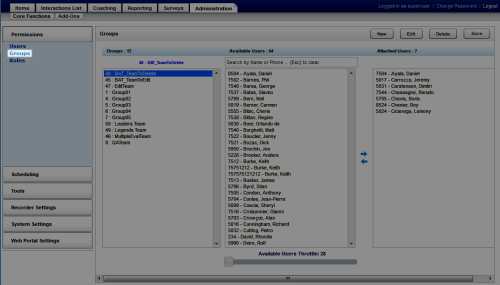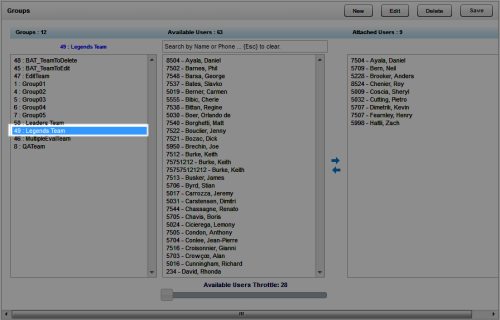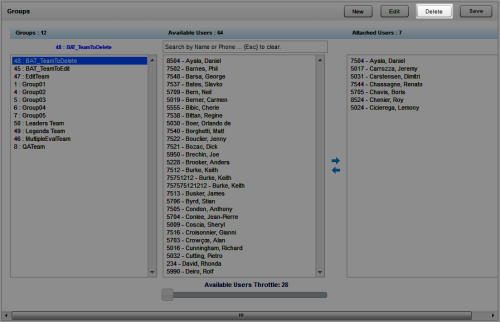Delete inContact Groups
Required Permission — Allow Group Administration
Overview
inContact Groups are collections of users you define in a way that makes sense for your organization.
This
For more information, see inContact Groups Overview.
Deleting inContact Groups is not recommended. It affects historical reporting because the deleted group will not be available as a filter. Also, deleted groups cannot be recovered.
Deleting inContact Groups does not delete the users in those groups.
- In the inContact WFO Web Portal, click AdministrationPermissionsGroups.
- Click a group name.
- Click Delete .
- Click OK.
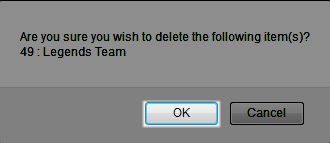
See Also
- Page Details: inContact Groups — for information about the Groups page