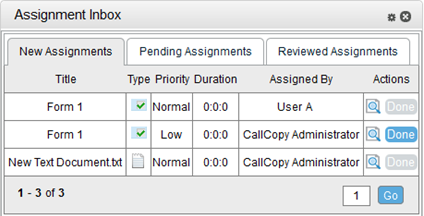Widget Details: Assignment Inbox
The Assignment Inbox widget displays information also contained in your Assignment Inbox on three tabs: New Assignments, Pending Assignments, and Reviewed Assignments. It can be accessed by up to 200 simultaneous users.
For more information, see inContact Workforce Optimization Widgets Overview.
Widget Settings
There are no configuration settings associated with this widget.
New Assignments Tab
The content, functionality, and visual style of the New Assignments list in the Assignment Inbox is duplicated in this widget. The tab in the widget is paginated and displays 10 items per page. See Page Details: Assignment Inbox for more information on the fields displayed on this tab.
Pending Assignments Tab
The content, functionality, and visual style of the Pending Assignments list in the Assignment Inbox is duplicated in this widget. The tab in the widget is paginated and displays 10 items per page. See Page Details: Assignment Inbox for more information on the fields displayed on this tab.
Reviewed Assignments Tab
The content, functionality, and visual style of the Reviewed Assignments list in the Assignment Inbox is duplicated in this widget. The tab in the widget is paginated and displays 10 items per page. See Page Details: Assignment Inbox for more information on the fields displayed on this tab.