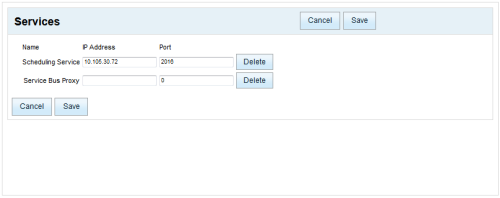Settings Details: Service Bus Proxy
Overview
The Services screen allows you to configure settings for the Service Bus Proxy service.
This
For more information, see inContact Workforce Optimization Services Overview.
Service Bus Proxy Web Portal Settings
- IP Address
- Specifies the IP address of the server hosting Service Bus Proxy. There is no default value.
- Port
- Specifies the communication port used by Service Bus Proxy. The value should be set to 8080.