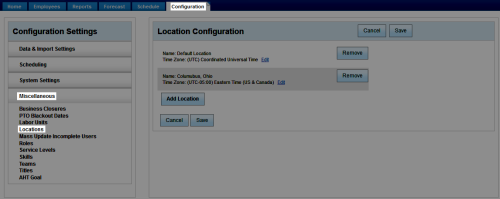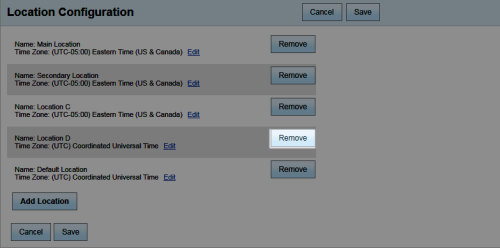Delete Locations
Overview
Locations are places to which employees are assigned for labor law compliance. This topic demonstrates how to delete locations.
For more information on locations, see Locations Overview.
You cannot delete a location if it is used in any employee's account, or if it is the only location in the system.
- In the inContact WFM v1 Web Portal, click ConfigurationMiscellaneousLocations.
- Locate the location to be deleted in the Locations pane and click Remove.
- Click either Save button and then click OK.