Edit Labor Units
Overview
Labor units in inContact Workforce Management v1 are
For more information about labor units, see Labor Units Overview.
- In the inContact WFM v1 Web Portal, click Configuration Miscellaneous Labor Units.
- To change the name of a labor unit, click Edit next to the Labor Unit label in the Labor Unit Configuration pane and type a new name for the unit in the Labor Unit field.

- To add a skill to a labor unit, click Add Skill under that labor unit.
If the skill that inContact WFM v1 populates is not correct, follow the next step to change it.
- To change a skill associated with a labor unit, click Edit beside the Skill label and select a different skill from the drop-down list.
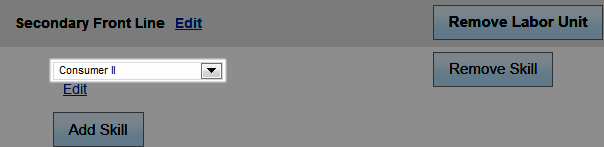
- To remove a skill from a labor unit, click Remove Skill.

- Click either Save button once you have completed your edits.
