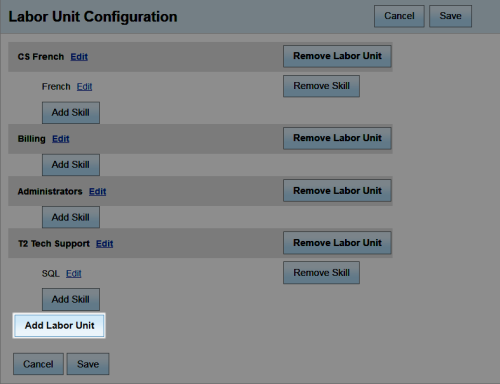Add Labor Units
Overview
Labor units in inContact Workforce Management v1 are groupings of agents who share PBX skills or who are in the same department or division in your organization. This
For more information about labor units, see Labor Units Overview.
- In the inContact WFM v1 Web Portal, click ConfigurationMiscellaneousLabor Units.
- Click Add Labor Unit in the Labor Unit Configuration pane.
- Click Edit next to the new Labor Unit label.

- Remove the default text in the New Labor Unit field and enter a name for the unit.

-
(OPTIONAL) Add Skill(s) to the Labor Unit

- Click Add Skill. Skills must exist in inContact WFM v1 for you to add them to the labor unit. For more information, see Add Skills.

- Click Edit beside the skill.
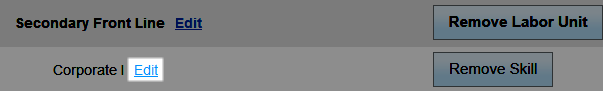
- Select the appropriate skill from the Skills drop-down.
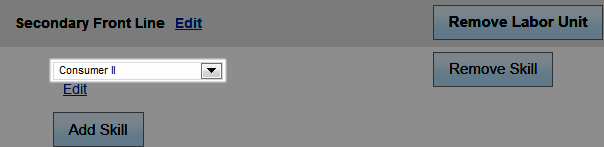
- Repeat steps A through C for each skill to be added to the labor unit.
- Click Add Skill. Skills must exist in inContact WFM v1 for you to add them to the labor unit. For more information, see Add Skills.
- Click Save.