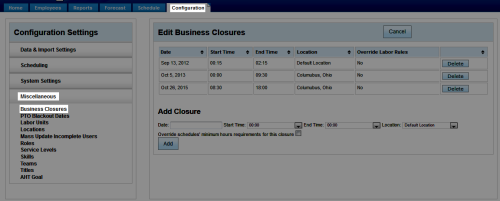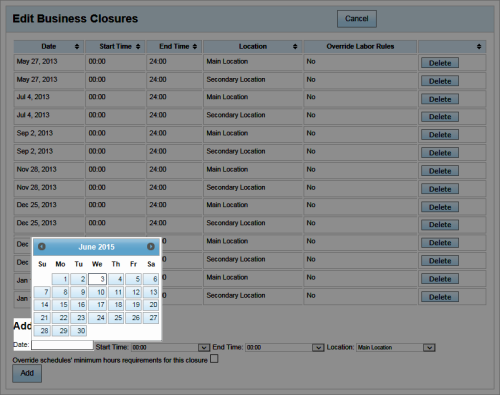Add Business Closures
Overview
Business closures are dates and times when you know employees do not need to be scheduled. This
For more information about business closures, see Business Closures Overview.
- In the inContact WFM v1 Web Portal, click ConfigurationMiscellaneousBusiness Closures.
- In the Edit Business Closures pane, following Add Closure, click the Date field and select a day from the calendar.
- Select a Start Time and an End Time from the respective drop-down lists.
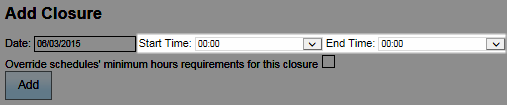
- Select a Location from the drop-down list.
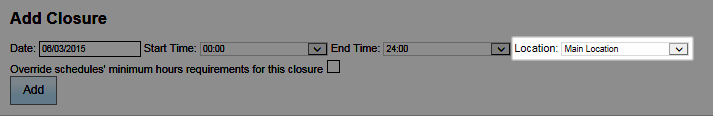
- (Optional) Select Override schedules' minimum hours requirements for this closure to override the default setting.
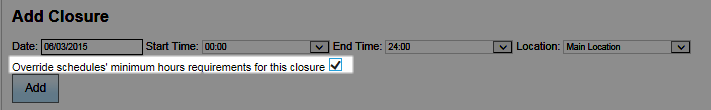
- Click Add.
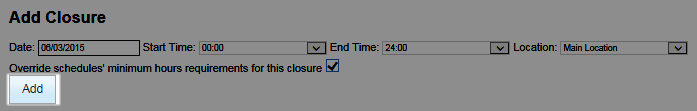
See Also
- Page Details: Business Closures — for additional information about the fields used in this task