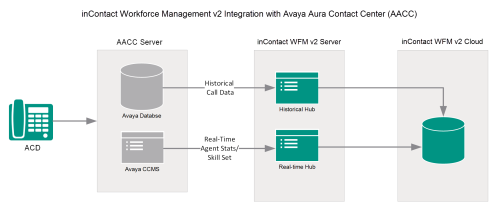Avaya Aura Contact Center Integration Overview
To download a complete PDF guide for this integration, click here.
inContact Workforce Management v2 can integrate with Avaya Aura Contact Center (AACC) to receive both historical call data and real-time agent status information.
Historical data is imported via ODBC from the Contact Center Manager Server (CCMS) database. Agent status is obtained via the Real-time Statistics Multicast (RSM) and the Real-time Data (RTD) API.
Integration Components
The following diagram shows a general architecture for this solution. The purpose of each AACC component is explained in the accompanying table. For details on the inContact WFM v2 components, see inContact Workforce Management Overview.
| Component | Function |
|---|---|
| Avaya CCMS | inContact WFM v2 imports historical call data from the CCMS database via an ODBC connection. In addition, CCMS provides real-time statistical data for skillsets, agents, IVRs, routes, and servers/nodes via the Real-time Statistics Multicast (RSM) and the Real-time Data (RTD) API. |
| Avaya RTD SDK | The Software Developer's Kit (SDK) is installed on the inContact WFM v2 server and includes the RTD API for receiving agent status data. |
Customer Responsibilities
Customers are responsible for supplying the physical connection(s), IP connection(s), or both to the
The following table provides a high-level overview of the customer configuration steps for AACC and inContact WFM v2 integrations.
| Step | Description |
|---|---|
| 1 | Complete all necessary physical and IP connections between the inContact WFM v2 server and the LAN. |
| 2 | Obtain any necessary Avaya software and licensing. |
| 3 | Enable all AACC real-time feeds and the RSM service on the Avaya Aura Contact Center Management Server (CCMS). |
| 4 | Create a user account for inContact WFM v2 with access to real-time data on the CCMS. The existing CCMS Administrator account may be used for this purpose. |
| 5 | Provide the CCMS installation disk to the inContact WFM v2 Installation team so they can install the Intersystems Cache ODBC driver on the inContact WFM v2 server. |
| 6 |
Provide the following information to the installation team:
|