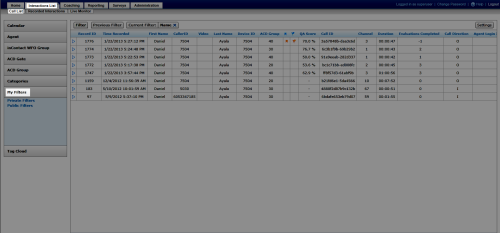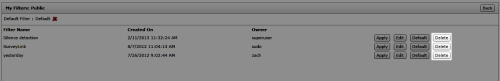Delete Saved Filters
Overview
The inContact WFO Web Portal provides access to recordings made by inContact WFO. You can filter the list of recordings to display only selected interactions.
This
For more information, see Finding Recordings Overview.
You must be the owner (that is, the creator) of a saved filter in order to delete it.
- In the inContact WFO Web Portal, click Interactions ListCall List My Filters.
-
Click Private Filters or Public Filters to open the appropriate group of filters.
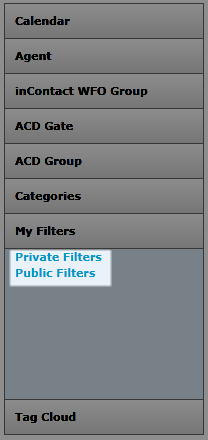
- Click Delete next to the filter to be deleted.
See Also
- Menu Details: Quick Filters — for more information on My Filters