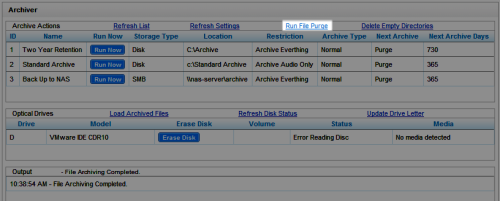Purge Files Manually
Overview
When recordings are no longer needed, the Archiver service can purge them from your inContact WFO system. This is typically done according to a user-defined schedule, but there may be other times when you need to purge files.
This
For more information, see Premises Archiving Overview.
inContact WFO cannot purge data from devices or disks that are not currently connected to the network (such as archived files on DVD media).
- In the inContact WFO Web Portal, click AdministrationSystem ToolsArchiver Console.
- Click Run File Purge.
See Also
- Settings Details: Archiver — for more information on configuring inContact WFO to purge files automatically
- Page Details: Archiver Console — for more information on the page where this task is performed