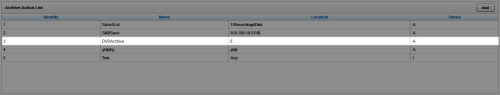Edit Archive Actions
Overview
Archive actions determine how recordings are handled once their retention period on the recording server expires.
This
For more information, see Premises Archiving Overview.
Archive action changes are not retroactive. If an action has already been applied to a call, and you later change a value, the original settings still apply. The new settings apply to recordings moving forward.
- In the inContact WFO Web Portal, click AdministrationSystem SettingsArchive Actions.
- In the Archive Actions list, double-click the action to be edited.
- Configure the settings for the archive action.
- Click Save.
See Also
- Page Details: New Archive Action — for more information on the settings for archive actions
- Details: Location File Masks — for more information on creating custom location file masks