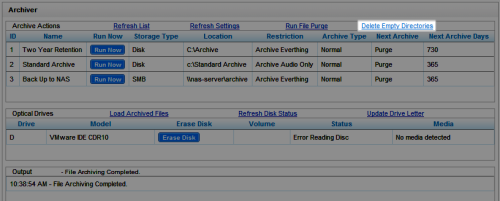Delete Empty Archive Directories
Overview
Recordings in inContact WFO are saved to directories created by the application. Occasionally, directories may be created that do not contain any files. You can either delete these empty directories manually, or configure the Archiver service to do it for you.
This
For more information, see Premises Archiving Overview.
- In the inContact WFO Web Portal, click AdministrationSystem ToolsArchiver Console.
- Click Delete Empty Directories.
See Also
- Settings Details: Archiver — for more information on configuring inContact WFO to delete empty directories automatically
- Page Details: Archiver Console — for more information on the page where this task is performed