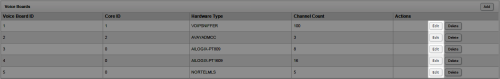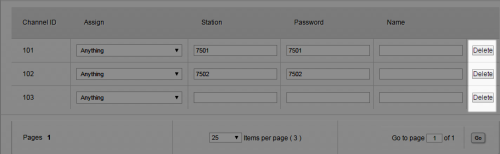Delete Voice Board Channels
Overview
Voice boards are inContact WFO software components that control how the system acquires the audio it records. Each voice board includes channels which correspond to individual audio sources. This
For more information, see Voice Boards Overview or the
- In the inContact WFO Web Portal, click AdministrationRecorder SettingsVoice Boards.
- In the Voice Boards list, click Edit for the voice board from which channels are to be deleted.
- In the channels list, click Delete for the channel to be deleted.
- Click Save.
See Also
- Page Details: Voice Boards List — for more information about the fields shown on the list