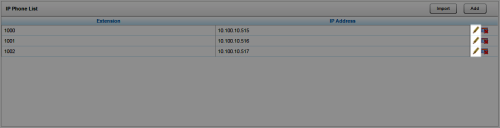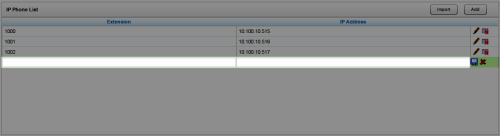Edit IP Phone Entries
Overview
The IP Phone List allows you to manually register the extension of a phone device to an IP address if the registration cannot be done automatically. This
For more information, see IP Phones Overview.
- In the inContact WFO Web Portal, click Administration Recorder Settings IP Phones.
- Click the Edit icon for the entry to be edited.
- Configure the values for the IP phone entry.
- Click the Save icon.
See Also
- Page Details: IP Phone List — for more information regarding the fields on this page