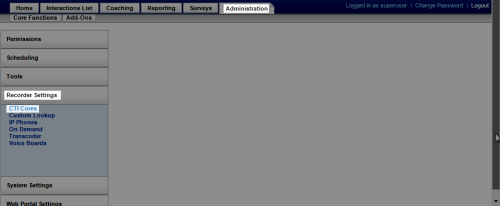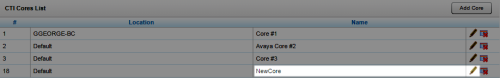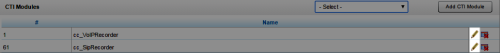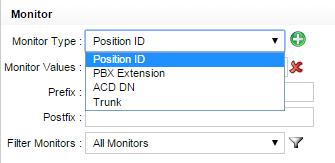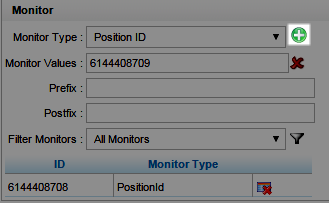Add CTI Monitors to a CTI Module
Overview
Some integrations require a module in the CTI Core to support communication with the PBX/ACD. A few integrations rely on monitors in the CTI module to know which devices to record. This
For more information, see CTI Core Overview or the
- In the inContact WFO Web Portal, click AdministrationRecorder SettingsCTI Cores.
- Click the Edit icon for the applicable core.
- Click the Edit icon for the applicable module in the CTI Modules list.
- Select the Monitor Type from the drop-down list.
- Type the appropriate values in the Monitor Values field either singly (for example, 1234), in a comma-separated list (for example, 1234,2345,4321) or as a range using a hyphen (for example, 2300-2400).
- Optional: Type values in the Prefix field, the Postfix field, or both.
- Click the Add icon.
- Click Save.
See Also
- Page Details: CTI Cores List — for more information on the CTI Cores List
- Page Details: CTI Core Settings — for more information on the CTI Core Settings page