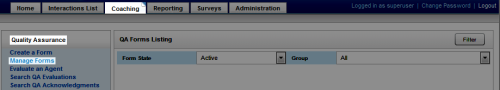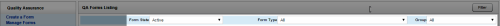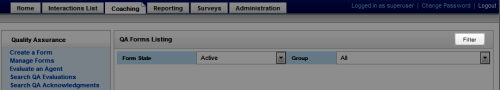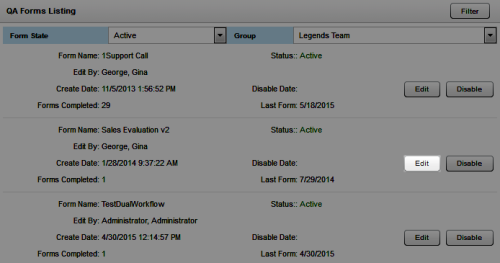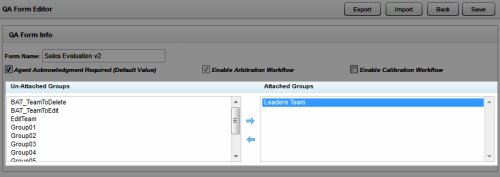Add Groups to QA Evaluation Forms
Required Permissions — Allow QA Form Administration
Overview
inContact WFO strictly limits editing of QA evaluation forms.
This
For more information, see QA Evaluation Forms Overview.
- In the inContact WFO Web Portal, click CoachingQuality AssuranceManage Forms.
- Optional: Make selections for Form State, Form Type, Group, or any combination of these.
- Click Filter.
- Locate the form and click Edit to open it.
- Click the group(s) to be added under Un-Attached Groups and then click the right arrow to move them to Attached Groups.
- Click Save .
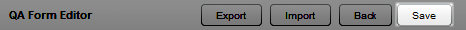
See Also
- Page Details: QA Forms Listing — for information on the interface elements and form information fields shown in the QA Forms Listing