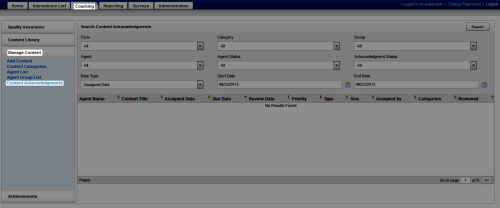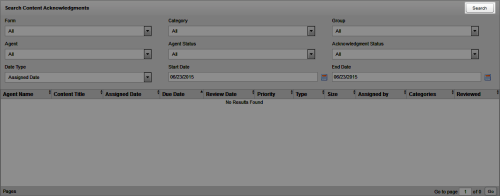View Content Acknowledgments
Required Permission: Allow Content Library Management
Overview
Content acknowledgments enable supervisors to see which agents have or have not reviewed or acknowledged their assigned items in the Content Library.
This
For more information, see Content Library Overview.
- In the inContact WFO Web Portal, click CoachingManage ContentContent Acknowledgments.
- Specify any search criteria and then click Search.
See Also
- Page Details: Search Content Acknowledgments — for details on fields used in searching for and viewing content acknowledgments