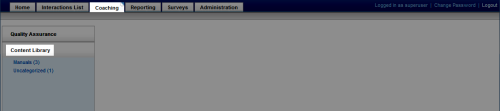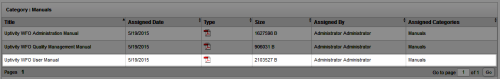Access Items in the Content Library
Overview
The Content Library enables supervisors to upload files to be shared with agents who have access to the inContact WFO Web Portal.
This
For more information, see Content Library Overview.
- In the inContact WFO Web Portal, click CoachingContent Library.
- Click a category.
- Click the item in the category content list, and open or save the file as directed by your web browser.
See Also
- Page Details: Content Library — for details on the information fields shown in the Content Library category content list