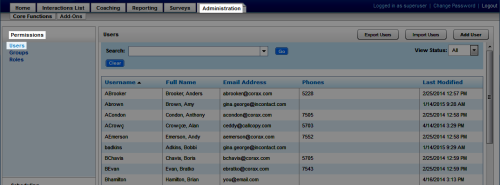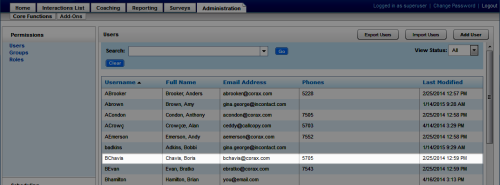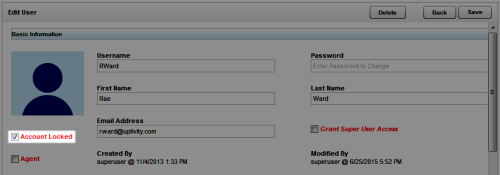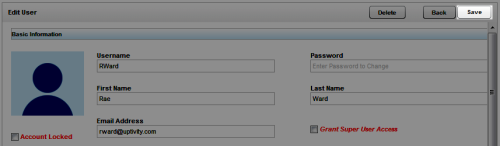Lock User Accounts
Required Permission — Allow User Administration
Users are individuals who appear in, have access to, and can perform tasks in the inContact WFO Web Portal.
This
For more information, see Premises Users Overview or Hybrid Users Overview.
Locking a user account prevents the user from logging in to the inContact WFO Web Portal. All other functionality is unaffected. If the account is needed again, you can unlock it and it will function normally. Users whose accounts have been locked receive a locked account message if they attempt to log in.
- In the inContact WFO Web Portal, click AdministrationPermissionsUsers.
- Double-click the user account to be locked.
- Select Account Locked.
- Click Save.
See Also
- Page Details: New User — for details on user account fields shown on the Edit User page