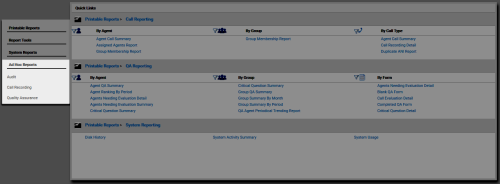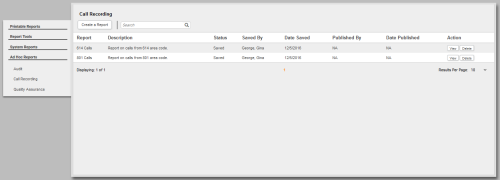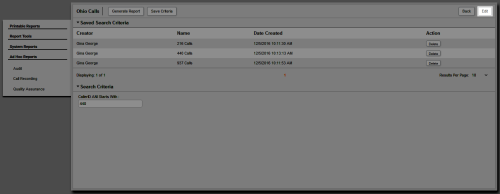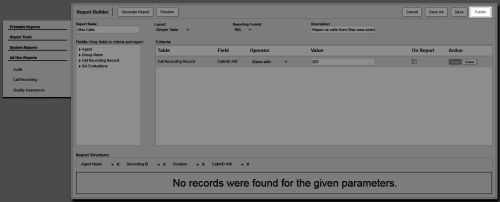Publish Ad Hoc Reports
Overview
Ad hoc reporting enables you to analyze data and create custom, reusable reports. Users control what data is included in a report and how that data appears.
This topic explains how to publish an ad hoc report. Only published reports are available for use with report subscriptions, but once a report has been published, it can no longer be edited.
For more information, see Ad Hoc Reports Overview.
- Click Reporting/Analytics WFO.
- Click the category for the report you want to publish.
- Double-click the report you want to publish, or click View on the row for that report.
- Click Edit.
- Click Continue.
- Click Publish.
- Optional: Enter a name for the published report. The default value is the existing name of the report.
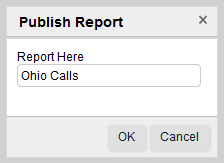
- Click OK and then click Close.
See Also
- Ad Hoc Reports List — for information on the fields and information shown on this page
- Ad Hoc Report Builder — for information on the components of this tool
- inContact WFO Data Overview — for an introduction to the data fields used in inContact WFO