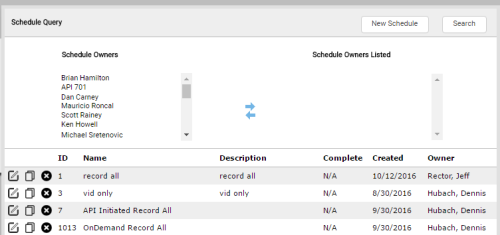Find Recording Schedules
Overview
Schedules are collections of business rules that govern recordings in inContact WFO.
This topic explains how to find active schedules in your system.
For more information, see Recording Schedules Overview.
- Click WFO Tools & Settings Core Functions Scheduling Find Schedule.
- Move users from Schedule Owners to Schedule Owners Listed to narrow your search to schedules created by specific users; move users from Schedule Owners Listed to Schedule Owners to exclude them from your search. To retrieve all schedules, skip this step.
- Click Search.
- Double-click a schedule to view all of its criteria and parameters, or click one of the action icons for the schedule to edit, copy, or delete it.
See Also
- Schedule Query Page — for details regarding the information displayed on this page
- Edit Recording Schedules — for more information on editing a schedule's settings
- Copy Recording Schedules — for more information on copying an existing schedule's criteria and parameters
- Delete Recording Schedules — for more information on removing schedules from your system