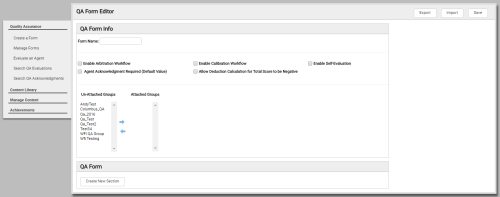Add Groups to QA Evaluation Forms
Required Permissions —
Overview
inContact WFO strictly limits editing of QA evaluation forms.
This topic explains how to associate additional
For more information, see QA Evaluation Forms Overview.
- Follow the procedure to View QA Evaluation Forms.
- Click to select the group(s) you want to add under Un-Attached Groups and then click the right arrow to move them to Attached Groups.
- Click Save .
See Also
- QA Form Editor — for information on the group fields