If you have more than one configuration profile for your agent assist application, you can use a variable substitution with script logic to pass the appropriate profile to the AGENT ASSIST action. To do this, you need a SNIPPET action in your script before the AGENT ASSIST action, as shown in the following script example.
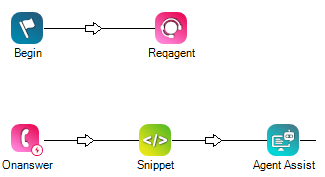
Configure the AGENT ASSIST action with script logic needed to choose the profile.
Use SWITCH Statements to Choose a Profile
The following code is an example that shows choosing an RTIG profile based on the ACD skill. If you use something other than skills for your agent assist application, replace the __skill variable with the appropriate value for your organization's needs. This example uses SWITCH statements, but there are other decision-making statements that might work, depending on the situation.
ASSIGN TookDefault = "False"
IF RTIGSkillID = ""
{
ASSIGN RTIGSkillID = "{__skill}"
}
SWITCH RTIGSkillID
{
CASE 14356691 {ASSIGN RTIGProfile = 1 }
CASE 14356693 {ASSIGN RTIGProfile = 1 }
CASE 14356695 {ASSIGN RTIGProfile = 2 }
CASE 14356696 {ASSIGN RTIGProfile = 2 }
CASE 14356697 {ASSIGN RTIGProfile = 3 }
CASE 14356698 {ASSIGN RTIGProfile = 3 }
CASE 14356705 {ASSIGN RTIGProfile = 3 }
CASE 14356706 {ASSIGN RTIGProfile = 4 }
CASE 14356707 {ASSIGN RTIGProfile = 5 }
DEFAULT {
ASSIGN RTIGProfile = 1
ASSIGN TookDefault = "True"
}
}
SWITCH RTIGProfile
{
CASE 1 { ASSIGN RTIGProfile = "1 IB Service"}
CASE 2 { ASSIGN RTIGProfile = "2 IB Sales Enrollment"}
CASE 3 { ASSIGN RTIGProfile = "3 OB Outreach"}
CASE 4 { ASSIGN RTIGProfile = "4 OB Sales"}
CASE 5 { ASSIGN RTIGProfile = "5 OB Service"}
}In this snippet code, the current ACD skill is assigned to the RTIGSkillID variable. This variable is evaluated by the first SWITCH statement. The CASE that it matches determines which profile number is assigned to the RTIGProfile variable. The next SWITCH statement replaces the number with the full name of the profile.
You can combine the two SWITCH statements assign the full name of the profile in each CASE statement. However, having two SWITCH statements makes it easier to change profiles assigned to a team or group of agents. This can be helpful, especially if you have a large number of ACD skills. For example, if you have several RTIG profiles that focus on different RTIG behaviors or phrase alerts and you periodically switch between them, it's easier to change the name that appears in one CASE statement than in the CASE of every related skill.
The assistLaunchConfigName property of the AGENT ASSIST action must be configured with the name of the profile . You can pass the name in by configuring the property with the RTIGProfile variable in curly brackets {RTIGProfile}.

