|
|
Removes prospective contacts from a Personal Connection ACD skill |
Dependencies
- Remove Prospects is for use with Proactive XS only.
- Call Remove Prospects before checking the leads back in to a CRM
 Third-party systems that manage such things as contacts, sales information, support details, and case histories. system.
Third-party systems that manage such things as contacts, sales information, support details, and case histories. system.
Supported Script Types
|
|
| Phone |
Input Properties
These properties define data that the action uses when executing.
|
Property |
Description |
|---|---|
|
Caption |
Enter a short phrase that uniquely identifies this action in the script. The caption appears on the script canvas under the action icon. |
|
ProspectsToRemove |
A dynamic data object representing the prospects to remove from the Personal Connection platform. Adding a prospect is an array of records as dynamic data objects. Removing them is the same format. |
|
SourceName |
The name of the source where the records originated. Provides a logical grouping of records within the system. If you have an invalid or missing source map, you may receive a Missing External ID error. |
| Results | A dynamic data object containing the results of the action executing. |
Result Branch Conditions
Result branch conditions allow you to create branches in your script to handle different outcomes when an action executes.
|
Condition |
Description |
|---|---|
|
Default |
Path taken unless the script meets a condition that requires it to take one of the other branches. It is also taken if the action's other branches are not defined. |
|
Error |
Path taken when the action fails to execute properly. For example, when there is an unexpected problem such as poor connectivity, syntax errors, and so on. The _ERR variable, with a single underscore character, should be populated with a condensed explanation of the problem. |
Script Example
This is an example to show how this action can be used in scripts. It is not intended to be a complete script. Additional scripting may be required.
In this sample script, Remove Prospects is used to remove the contacts from CXone Mpower for dialing purposes.
The script below is the same example used on the Create Prospects page, but for the purposes of this topic, the same partial script is used to show the Remove Prospects action.
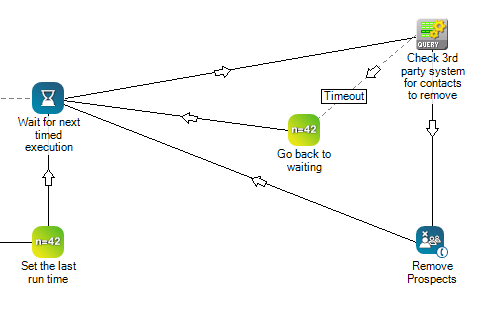
Would you like to download this script?

