|
|
Updates a CRM |
Dependencies
- OnDisposition is for use with Proactive XS only.
- OnDisposition is an event action.
- This event only fires against a script that is running under the context of a Personal ConnectionACD skill
 Used to automate delivery of interactions based on agent skills, abilities, and knowledge..
Used to automate delivery of interactions based on agent skills, abilities, and knowledge.. - OnDisposition returns the following fields:
- _ExternalID
- _NameLabel
- _PhoneNo
- _ProspectiveContactID
- AgentNo
- Agent_Session_ID
- AgentID
- AgentName
- AgentResponseSeconds
- AgentUserName
- ANI
- CallerID
- CauseCode
- CommitmentAmount
- ComplianceRecord
- ConfirmationRequired
- Disposition
- DispositionClassification
- DispositionClassificationID
- DNIS
- Info (Dynamic Data Object)
- JSON
- PhoneNumber
- RunScript
- URL - Popped URL
- TimeDialed
- TimeConnected
Supported Script Types
|
|
|
|
|
|
|
|
|
|
Generic |
Chat | Phone | Voicemail | Work Item | SMS |
|
Input Properties
These properties define data that the action uses when executing.
|
Property |
Description |
|---|---|
|
Caption |
Enter a short phrase that uniquely identifies this action in the script. The caption appears on the script canvas under the action icon. |
|
AdditionalInfo |
A JSON string representing the original prospect when it was added to the Personal Connection system (through the Createprospect action) with additional information such as number of attempts, external ID for the contact, and Call Detail Record information. |
|
Agent_No |
Identifier for an agent. |
|
Agent_Session_Id |
Identifier for the session instance that the agent was logged in on. |
|
AgentName |
The agent name as listed in their user account. |
|
AgentUserName |
The agent username as listed in their user account. |
|
CallbackDateTimeGMT |
The date and time of the callback |
|
CallbackName |
If the disposition |
|
CallbackNumber |
If the disposition resulted in a callback, this is the number to dial for the callback. |
|
CallNotes |
Any notes or information that will be useful during a callback. |
|
Contact_Id |
Unique identifier for this contact. |
|
DispositionClassificationId |
The unique ID given to a disposition |
|
DispositionClassificationName |
The name given to the disposition classification. |
|
DispositionDescription |
The short description provided for a disposition. |
|
DispositionLongDescription |
The detailed description provided for a disposition. |
|
DispositionRetrySettingId |
CXone Mpower ID associated with the Retry Setting ID (as set in CXone Mpower). If you open the Retry Settings tab for a Personal ConnectionACD skill |
|
ExternalOutboundSkill_No |
The external outbound Skill identifier. |
|
PhoneNumber |
The phone number being dialed. You can either hard code a specific number in this field or use a variable to reference other numbers. |
|
ProspectiveContactId |
CXone Mpower ID assigned to each contact. |
|
TimeDisposed |
The time the disposition |
|
TimeDisconnected |
The time at which the contact ended. |
|
TimeDialed |
The time at which the agent dialed the contact number. |
|
TimeConnected |
The time at which the agent was connected with the contact. |
|
CommitmentAmount |
On a positive disposition |
|
ComplianceRecord |
Whether the contact was a cell phone (TRUE) or not (FALSE). |
|
ConfirmationRequired |
Delivery type of the confirmation. |
|
ContactDeliveryType |
The type of media used to handle the contact. |
|
DispositionCode |
The numerical ID for the disposition |
Result Branch Conditions
Result branch conditions allow you to create branches in your script to handle different outcomes when an action executes.
|
Condition |
Description |
|---|---|
|
Default |
Path taken unless the script meets a condition that requires it to take one of the other branches. It is also taken if the action's other branches are not defined. |
Script Example
This is an example to show how this action can be used in scripts. It is not intended to be a complete script. Additional scripting may be required.
This script is launched when dispositioning or when a contact is finalized in our system so CXone Mpower can report back the attempt or the finalization of the contact within the CRM. This script does NOT run continuously so it must have an End action as a new instance will be created with every disposition![]() Result assigned by the agent or system at the end of a voice (disposition) or digital (status) interaction. and every check-in batch.
Result assigned by the agent or system at the end of a voice (disposition) or digital (status) interaction. and every check-in batch.
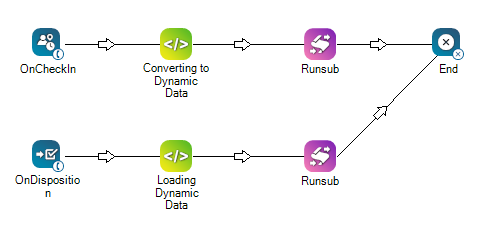
Click here to view the Snippet Properties for the Converting to Dynamic Data Snippet.
Click here to view the Snippet Properties for the Loading Dynamic Data Snippet.

