When you finish a call in Agent for Service Cloud Voice, after contact work (ACW![]() State that allows an agent to complete work requirements after finishing an interaction.) begins. Your state
State that allows an agent to complete work requirements after finishing an interaction.) begins. Your state![]() The availability status of an agent. changes to an ACW state for the amount of time configured by your administrator. You can end ACW early by changing your state. To do so, click the status bar drop-down and select a different state.
The availability status of an agent. changes to an ACW state for the amount of time configured by your administrator. You can end ACW early by changing your state. To do so, click the status bar drop-down and select a different state.
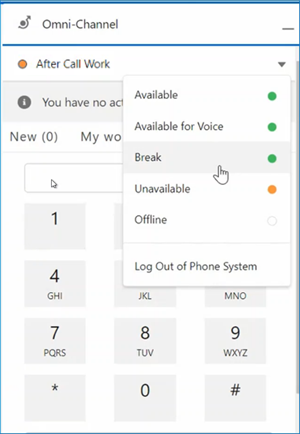
You can also:
-
Select your next state during a call. Click the status bar drop-down and select the next state you want. Depending on how your administrator has configured this, the next state either overrides ACW or comes after the ACW state.
-
Make outbound calls while you're in an unavailable state. When you do this, you return to the ACW state, and when the call ends, you will return to the unavailable state.

