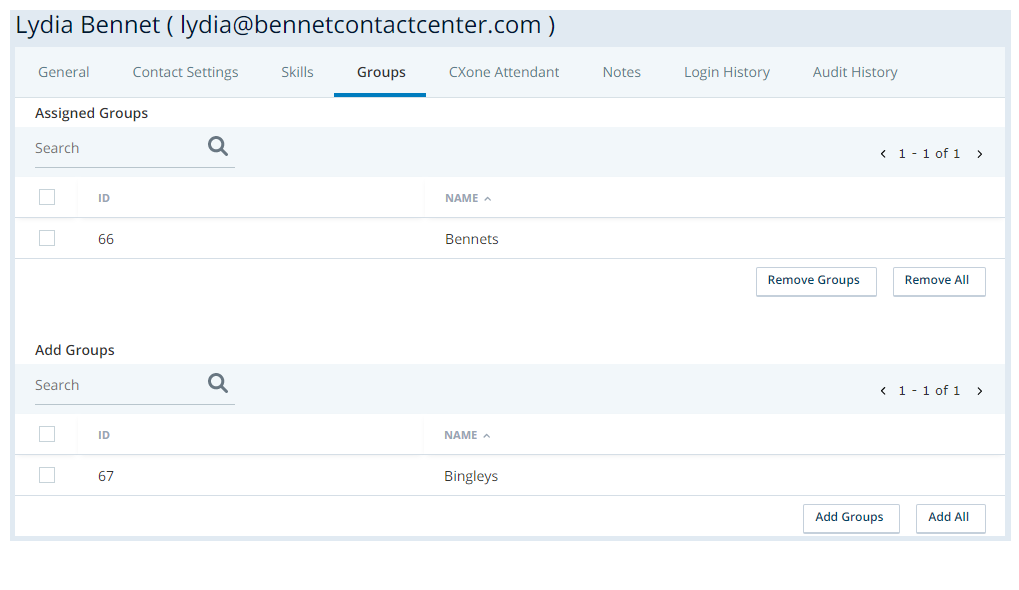Assign a User to a Group
Required permissions: Users Edit, Groups Edit
You can assign a user to groups to organize your CXone Mpower WFO environment through the user's Groups tab. This is the easiest way to assign a user to multiple groups at the same time. If you want to assign multiple users to a single group at the same time, it's easiest to add users to the group instead.
- Click the app selector
 and select Admin.
and select Admin. -
Click Users.
-
Click the user profile you want to edit to open it.
- Click the Groups tab.
-
In the Add Groups section, select the checkbox corresponding to each group you want to assign.
- Click Add Groups.