CXone Mpower supports custom integrations of agent assist applications. This enables your organization to use an agent assist![]() Software application that provides context-specific help to the agent. application that CXone Mpower doesn't natively support. CXone Mpower supports agent assist applications on voice and ACD chat channels
Software application that provides context-specific help to the agent. application that CXone Mpower doesn't natively support. CXone Mpower supports agent assist applications on voice and ACD chat channels![]() Various voice and digital communication mediums that facilitate customer interactions in a contact center..
Various voice and digital communication mediums that facilitate customer interactions in a contact center..
The online help for custom agent assist integrations provides high-level information about planning, building, and implementing your own integration. Use this information along with:
- Other resources provided by CXone Mpower, including the CXone Mpower online help, knowledge base articles, and the CXone Mpower Community site.
- Documentation from your agent assist provider.
- Documentation for any component of your network environment that is impacted by the integration with CXone Mpower. This can include API gateways, security or authorization systems, cloud hosting environments, and so on.
How Custom Integrations Work
Custom integrations use a proxy tunnel to transmit data between your agent assist provider and CXone Mpower. The proxy tunnel allows communication between two systems where network connectivity is limited or restricted by firewalls and other security measures.
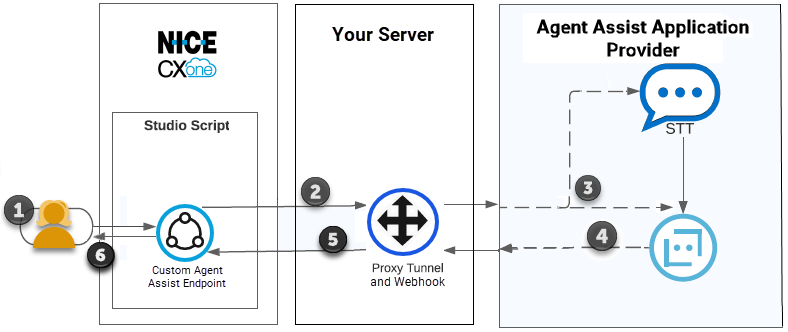
The following table explains the flow of requests and responses in a custom agent assist integration.
|
Step |
Details |
|---|---|
| 1 |
A contact initiates a voice or chat interaction. This invokes a point of contact |
| 2 |
The script routes the request to the proxy tunnel endpoint, if one is included in the integration. If the integration doesn't include a proxy tunnel, the request goes directly to thewebhook The request includes the contact's utterance The proxy tunnel passes the request to the agent assist application. For chat interactions: Skip to step 4. |
| 3 |
For voice interactions only: The agent assist application transcribes the contact's utterances using a speech-to-text |
| 4 |
The text (transcribed or from a chat) is processed by the natural language processing The agent assistant returns responses only when they're relevant according to how the application is configured and trained. It doesn't necessarily respond to every utterance. |
| 5 |
When the agent assist application has a response, it passes back through the proxy tunnel to the Studio script. The response is received as text. The script routes the returned resource or assistance to the agent. |
| 6 | Meanwhile, the interaction continues. The script sends the contact's utterances |
The proxy tunnel is an optional but recommended component of custom agent assist integrations. If you choose not to include one in your integration, CXone Mpower and the agent assist provider communicate directly instead of through the proxy tunnel.
Custom Integration Core Components
The core components of a custom AI integration are:
- CXone Mpower API Endpoints: Communication between your agent assist application and CXone Mpower happens via API endpoints. CXone Mpower has an endpoint designed for custom agent assist integrations.
- Proxy Tunnel and Websocket: The proxy tunnel and websocket sit between CXone Mpower and your agent assist application. All communications pass through them. The proxy tunnel is not required. However, it's recommended that you include one in your integration.
- Studio scripts: Studio scripts define the conversational flow of requests and responses between CXone Mpower and your agent assist application. Scripts may also handle authentication, if required.
Key Facts About Custom Agent Assist Integrations
The following items are key facts to know about custom agent assist integrations:
- MAX and the CXone Mpower Agent applications are the supported agent applications for use with custom agent assist integrations. In the CXone Mpower Agent applications, custom agent assist integrations always open in a new tab.
- You can add authorization headers for authentication with the agent assist provider.
- Speech-to-text transcript is handled by the agent assist provider. Utterances
 What a contact says or types. from voice interactions are sent as audio bytes.
What a contact says or types. from voice interactions are sent as audio bytes. - Audio is sent as G711 μlaw 8-bit 8000 kHz raw audio. This is the same format as all CXone Mpower telephony audio.

