The ShoreTel TAPI-VoIP integration is a passive recording method that communicates with the ShoreTel system using Voice over IP. NICE Uptivityreceives call control events and metadata (such as caller ID) from ShoreTel Contact Center Director, while audio for desired calls is acquired through passive VoIP recording.
Before completing the integration tasks, be sure to understand the known limitations and the hardware and software requirements for ShoreTel and NICE Uptivity.
After the integration setup is complete, there are no ongoing administration tasks to maintain the integration, however, if you add channels to or reconfigure existing channels in your system, your Uptivity administrator will need to increase the channel count or modify the channel configuration on the voice board in the Web Portal.
For more information about channel configuration with a VoIP integration, see
Need-to-Knows
For information and procedures related to Uptivity configuration, consult the Uptivity installation team.
This integration combines ShoreTel TAPI with passive VoIP recording. Passive VoIP requires additional considerations.
Known Limitations
- ShoreTel uses proprietary encryption for SIP traffic, making Uptivity dependent on the TAPI messaging for recording. Therefore, Uptivity does not support recording ShoreTel SIP phones without TAPI.
- PBX client software pieces used in this integration (for example, ShoreWare Remote Server) are only supported on Microsoft Server 2012 R2 by ShoreTel v14.2.19.42.8801.0 or higher.
- For installations that use multiple CTI Core services, all recorders receive the same TAPI events from ShoreTel. Therefore, scripting, scheduling, or both must be used to distinguish which calls are recorded by each Core.
- ShoreTel TAPI integrations do not support the real-time blackout functionality in Uptivity.
Customer Responsibilities
You are responsible for supplying any necessary physical and IP connections to your telephone system and LAN, as well as obtaining any licensing required by ShoreTel. You are also responsible for configuring your ShoreTel system to support the recording integration.
ShoreTel Requirements
Hardware
Review your ShoreTel installation and configuration guides, the administrator guides, and any hardware and system software specifications. These documents address server, agent computer, and telephone hardware requirements and restrictions that ShoreTel recommends. This integration requires:
- At least 1 ShoreTel Voice Switch.
- At least 1 ShoreTel Connect Contact Center Director server.
Software
This integration has been tested with and is supported for:
- ShoreTel version 14.2-ShoreTel Connect (version 14.2.19.42.8801.0 or higher is required if Uptivity is to be deployed on Microsoft Server 2012 R2).
Licensing
The integration requires the following licensing to be available:
- 1 ShoreWare Remote Server Software license.
NICE Uptivity Requirements
Hardware
Uptivity hardware requirements vary depending on system configurations. Appropriate hardware is identified during the system implementation process. For more information, search online help for keyword "site requirements."
Software
This guide covers the following:
- NICE Uptivity 16.2 or later
Additional third-party software is required for passive VoIP recording:
• CACE WinPcap version 4.1.x
Hiding this for the moment because I can't find where it came from. It's not in the original file.
Licensing
- 1 Voice seat license per named agent or
- 1 Voice concurrent session license for each simultaneous call that will be recorded.
- Additional licensing may be required if the system includes optional features (for example, Uptivity Screen Recording).
Example of a ShoreTel TAPI-VoIP Integration
In this example of the architecture of a ShoreTel TAPI-VoIP integration, the optional ShoreTel Contact Center software is not shown.
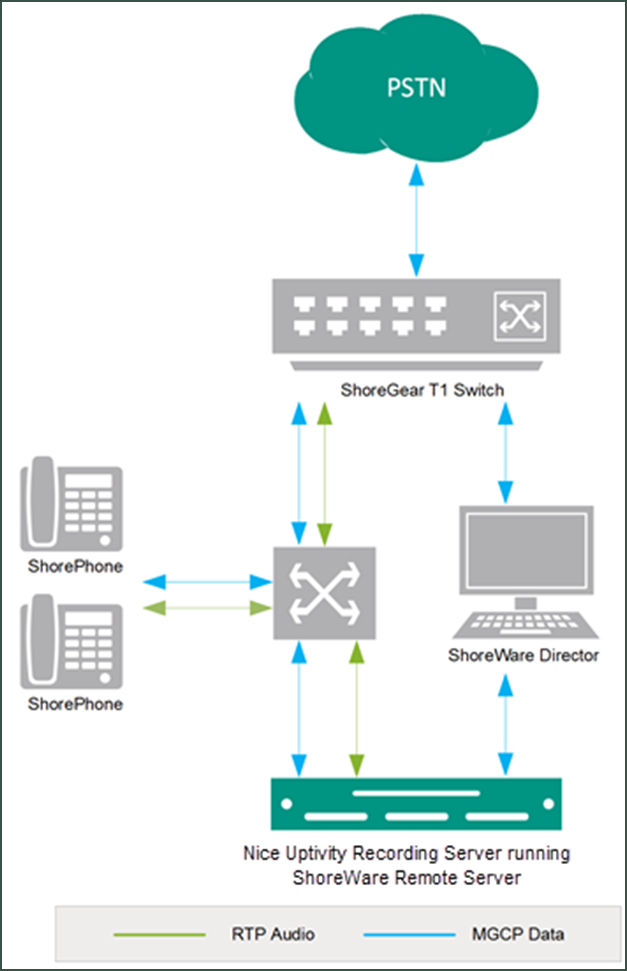
|
Component |
Function |
|---|---|
| ShoreGear T1 Switch |
Provides trunking to the central office. |
| ShoreTel Director |
Allows system administrators to configure entities of the ShoreTel Contact Center and set the system parameters. Can be configured to set call variables that are passed to the TAPI interface. |
| ShoreWare Remote Server |
Provides the CTI connection to the ShoreTel PBX. This software must be installed on the Uptivity recording server. |
| NICE UptivityServer(s) |
Receives audio, metadata, and call control events from the ShoreTel Contact Center Director. Associates metadata with audio and screen recordings (if applicable). Manages storage of completed files and generates call records in the Uptivity database. Provides user interface to Uptivity through the Web Portal. |
|
|
|



