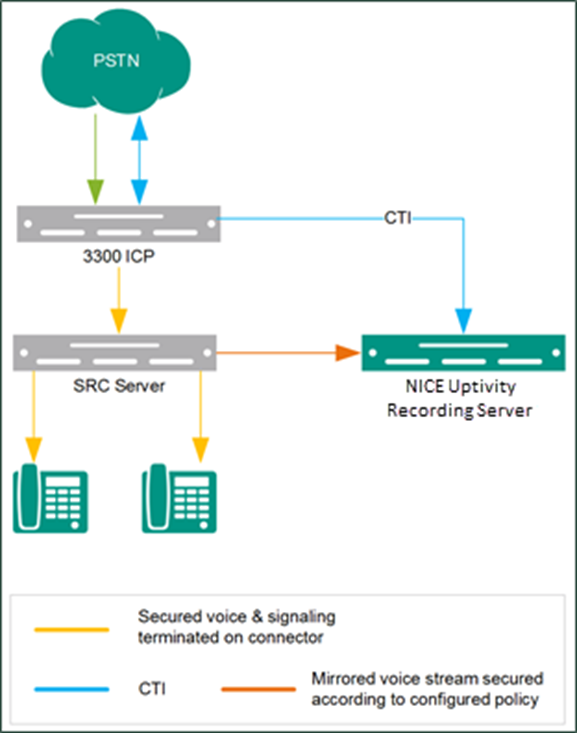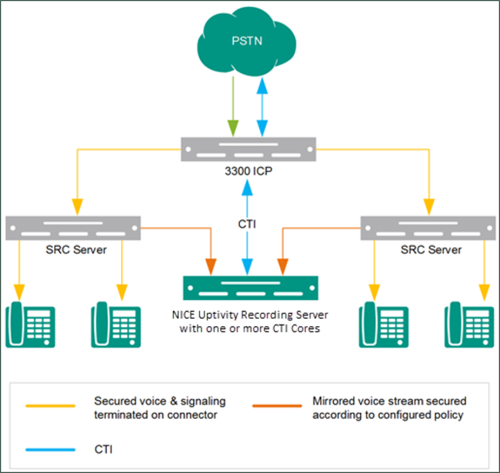Integration Overview
Version Support: Mitel SRC versions 6.0-10.1
Mitel develops business communication solutions including contact center and unified communications software, and business phones. NICE Uptivity can integrate with the Mitel 3300 Integrated Communications Platform (ICP) for both audio and CTI data. Call control events and metadata are sent to the NICE Uptivity server by the 3300 ICP using Mitel’s MiTAI Application Programming Interface (API). For calls to be recorded, the Mitel SRC sends a duplicate audio stream to the NICE Uptivity server, which is registered with the SRC as call recording equipment.
The following image shows a general architectural example of a Mitel SRC integration.
NICE Uptivity can also support recording in a Mitel High Availability environment, a Load Balanced environment, or both. In this case, multiple Uptivity recording cores (on the same server or different servers) can be connected to multiple SRCs. The SRCs control load balancing and, if necessary, failover by directing audio and CTI streams to the appropriate Uptivity recording cores/servers.
The following example shows a general architectural example of a Mitel SRC integration using multiple SRCs and multiple recording cores on a single NICE Uptivity server.
|
Field |
Description |
|---|---|
| Mitel 3300 ICP | IP PBX; provides CTI data to NICE Uptivity including call control events and metadata. |
| Mitel SRC | Starts/stops recordings by sending mirrored, encrypted voice stream to NICE Uptivity for calls to be recorded. |
| NICE Uptivity Server |
Receives call control events and business data and provides a CTI interface to the NICE Uptivity recording node. The NICE Uptivity server has these responsibilities: • Records calls based on its registration with the SRC as call recording equipment • Uses MiTAI (a Mitel interface) to receive call control events and capture metadata from the ICP • Copies the finished recordings to the NICE Uptivity storage location • Provides users with an interface for call playback, QM, and other functionality |
Customer Responsibilities
You are responsible for supplying the physical connection(s), IP connection(s) or both to your telephone system and LAN, and for obtaining and loading any licensing required by Mitel. You are also responsible for configuring PBX system components to support the recording integration. See the Customer Integration Tasks section for additional information.
Mitel Requirements
Review the Mitel Secure Recording Connector Engineering Guidelines document for direction regarding:
-
ICP and IP Phone compatibility
-
Hardware/Software Requirements
-
Bandwidth Requirements
-
Supported LAN configurations
Secure Recording Connector requires the Mitel SRC Base Pack license, which includes the license for the SRC software and five SRC channel licenses. The number of SRC channel licenses must match the number of NICE Uptivity seat licenses for the implementation. These licenses must be obtained from Mitel or a Mitel-authorized reseller.
This integration is supported for:
-
Mitel 3300 ICP MCD v4.0 – 5.0
-
Mitel SRC/MBG v2.2 – 7.1
NICE Uptivity Requirements
Hardware
NICE Uptivity hardware requirements vary depending on system configurations. Appropriate hardware is identified during the system implementation process.
Software
NICE Uptivity
Additional third-party software is required for this integration:
CACE WinPcap version 4.1.x available from Uptivity or WinPcap website
Licensing
-
One (1) Voice seat license per named agent OR
-
One (1) Voice concurrent session license for each simultaneous call that will be recorded
-
One (1) Mitel MiTAI Server Edition license
-
Additional licensing may be required if the system includes optional features (for example, Uptivity Screen Recording)
Customer Configuration Overview
- Complete all necessary physical and IP connections between the recording server(s) and the LAN.
- Configure the Mitel 3300 ICP and SRC as outlined in Mitel documentation, including support for high availability and/or load balancing if applicable.
- Approve NICE Uptivity Enrollment.
|
|
|