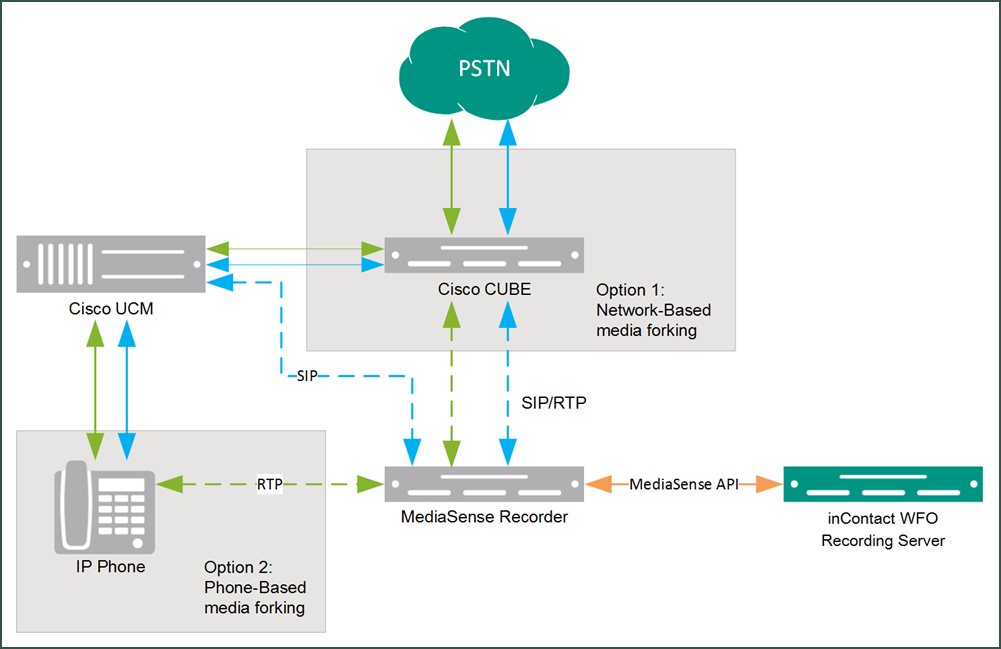Integration Overview
Version Support: Cisco MediaSense versions 9.0-11.0 are supported.
In this integration, calls are recorded by the Cisco MediaSense platform. Audio files are downloaded from MediaSense to NICE Uptivity via an HTTP session after the files are complete. Uptivity combines these files with call metadata and (if applicable) a screen capture file to create a standard CCA file which is then available for playback, quality monitoring, and other purposes. Uptivity is completely dependent on MediaSense for the audio and metadata.
NICE Uptivity receives a confirmation if the entire audio file is downloaded successfully; otherwise, it attempts to download the file again.
Uptivity tracks calls based on last-call-retrieval time to identify periods when calls were not downloaded due to CTI Core service failure or network failure. If it identifies such a period, it tries three times to download calls for that period.
Uptivity makes three attempts to download a call recording file regardless of the reason for the download failures.
Supported Configurations
Uptivity supports these configurations for integration with Cisco MediaSense:
Network-based media forking — Calls are recorded by MediaSense on the network level, via a SIP trunk from either the Cisco UCM or Cisco CUBE. MediaSense sends Uptivity a call start event, call update events (if they occur), and a call end event. Uptivity uses the first event to determine whether live monitoring or screen capture should occur, and uses the call end event to determine whether it should request the audio file from MediaSense. In this configuration, Uptivity can also integrate with CUCM via TAPI-BiB and UCCX for additional call metadata. This would require you to complete the tasks specified for those integrations in addition to tasks in this guide.
Phone-based media forking — Calls are forwarded to MediaSense using the built-in bridge capability of some Cisco phones, based on call events from the UCM, and MediaSense records the calls. The same call events are sent to Uptivity and the same decisions are made regarding screen capture, live monitoring, and whether to request the audio file as well as whether to collect CTI data from the Cisco UCM. In this configuration, Uptivity can also integrate with CUCM via TAPI-BiB and UCCE or UCCX for additional call metadata. This would require you to complete the tasks specified for those integrations in addition to tasks in this guide.
The following diagram shows both options, although a typical system would use one or the other.
|
Component |
Function |
|---|---|
| Cisco MediaSense Recorder | Records calls and sends call start, update, and end events to Uptivity. Receives requests from Uptivity to copy call records, enable live monitoring, and enable screen capture. Deletes call records after they are successfully copied. Integration is done via the MediaSense API. |
| Cisco CUBE | Session border controller that provides voice and video connectivity from the enterprise IP network to service provider SIP trunks. May be used with network-based media forking as the audio source. |
| Cisco UCM | Optional in this integration. May be used with network-based media forking as the audio source. May be used with either network-based or phone-based media forking to provide events and metadata. |
| NICE Uptivity Recording Server | The Uptivity server performs these integration-specific functions: • Requests call audio files from MediaSense • Sends requests to MediaSense to delete unused call records • Manages live monitoring of agents • Captures agents’ desktop screens • Captures call metadata from CUCM, UCCX, or UCCE if applicable • Combines audio, metadata, and screen capture into one file |
Need-to-Knows
Cisco MediaSense can also be used with Cisco TAPI-BiB, Cisco UCCX, or both. In this scenario, refer to the Customer Guide to Cisco TAPI-BiB Integrations, the Customer Guide to Cisco UCCX Integrations, or both, as appropriate.
Terminology
To ensure a common frame of reference, this guide uses the following terms:
CUCM — Cisco Unified Communications Manager. CUCM is a software-based call-processing system that includes gateways, routers, phones, voicemail boxes, and a variety of other VoIP components. Sometimes referred to as CallManager.
MediaSense — Cisco's open-standards platform that allows for recording on the network level rather than the device level
CUBE — Cisco Unified Border Element. CUBE is a session border controller that provides voice and video connectivity from the enterprise IP network to service provider SIP trunks. Sometimes used with MediaSense.
UCCE — Unified Contact Center Enterprise. UCCE delivers intelligent contact routing, call treatment, network-to-desktop CTI, and multichannel contact management over an IP infrastructure. It combines multichannel ACD functionality with IP telephony in a single solution.
UCCX — Unified Contact Center Express. UCCX is a single-server customer interaction management solution for up to 400 agents.
TAPI — Telephony Application Programming Interface. Like JTAPI, Cisco TAPI allows custom applications to monitor and interact with the CUCM and Cisco IP phones.
BiB — Built-in Bridge. Capability of some Cisco IP phone models to fork the media stream and deliver audio from both sides of a phone call to an alternate destination (for example, NICE Uptivity).
Known Limitations and Considerations
- Configuration settings on the CUCM or CUBE determine which calls are recorded
- With CUCM, phones must have automatic call recording enabled, which records every call. Uptivity can be configured to selectively retain some calls and purge the remainder.
- Customers must plan the available MediaSense disk space for recordings and how long those recordings will be retained
- All call recording requires bandwidth. Neither MediaSense nor Uptivity can control when audio files are sent to Uptivity. Customers should carefully consider the network bandwidth needed for copying call files and the possibility of spikes in bandwidth usage if multiple or large files are copied at one time.
- MediaSense does not support real-time blackouts or call-associated blackouts
- MediaSense does not support API or On-Demand initiated recording
- When the source audio is CUCM, MediaSense creates separate recording files for calls that are transferred, forwarded, put on hold, conferenced, or some combination of these. In other words, what a user experiences as one call may be recorded in multiple files. There is no way to combine the separate files into one. Users must listen to each call recording in Uptivity separately.
- With CUBE, MediaSense makes one recording regardless of holds or transfers. There is no way to separate files.
- Additional software and configuration of MediaSense is required to determine whether it is actively recording calls. Not knowing whether MediaSense is recording may make troubleshooting difficult.
- There is typically a delay of seven to ten seconds when initiating live monitoring
- For organizations using CUCM and BiB phones, NICE Uptivity can also integrate with the CUCM using TAPI, as well as with Cisco UCCX or UCCE, for additional metadata
- For organizations using Cisco CUBE, NICE Uptivity can integrate with the CUCM using TAPI, as well as with Cisco UCCX, for additional metadata
- For integrations with Cisco UCCX or UCCE, TAPI is required.
- When integrations use Cisco CUBE, NICE Uptivity does not receive call direction information (in other words, indication of whether the call was inbound or outbound).
- When integrations use Cisco CUBE, screen capture and live monitoring are not supported.
Customer Responsibilities
You are responsible for supplying the physical connection(s), IP connection(s), or both to your telephone system and LAN, and for obtaining and loading any licensing required by Cisco. You are also responsible for configuring Cisco system components to support the recording integration. See Customer Integration Tasks for additional information.
Cisco Requirements
Hardware
This integration requires no additional hardware other than that outlined in the Cisco documentation.
Software
Cisco MediaSense
The following table specifies supported Windows OS versions with the corresponding minimum version of the TSP required for each OS version:
|
Operating System |
32-Bit |
64-Bit |
TSP Version Required |
|---|---|---|---|
| Windows 2008 R2 | x |

|
Windows 2008 R2 requires Cisco TSP 8.5(1) or later. |
| Windows 2012 R2 | x |

|
Windows 2012 requires Cisco TSP 10.0 or later. Windows 2012 R2 requires Cisco TSP 10.5 or later. |
| Windows 2016 | x |

|
Windows 2016 requires Cisco TSP 10.5 or later. |
Licensing
This integration does not require any additional Cisco licenses for NICE Uptivity.
See Cisco documentation for licenses needed for recording with MediaSense.
NICE Uptivity Requirements
Network
Sufficient network bandwidth is required to support file transfer between the MediaSense Recorder and NICE Uptivity.
Hardware
Uptivity hardware requirements vary depending on system configurations. Appropriate hardware is identified during the system implementation process. For more information, search online help for keyword site requirements.
Software
NICE Uptivity
Licensing
Your Uptivity Sales Engineer will provide appropriate licensing information.
Customer Configuration Overview
The following table provides a high-level overview of the customer configuration steps in Cisco MediaSense integrations.
- Complete all necessary physical and IP connections between the recording server(s) and the LAN.
- Obtain any necessary Cisco software and licensing.
- Install and configure all Cisco components according to Cisco's instructions, including MediaSense, UCM, and CUBE as needed.
- Create a user account for Uptivity on the UCM and provision that account to work with MediaSense. Refer to Cisco documentation for procedural details.
-
Provide the following information to the Uptivity deployment team:
- Username for the CUCM account created for Uptivity to use
- Password associated with the CUCM account created for Uptivity to use
- IP address of the MediaSense server
|
|
|