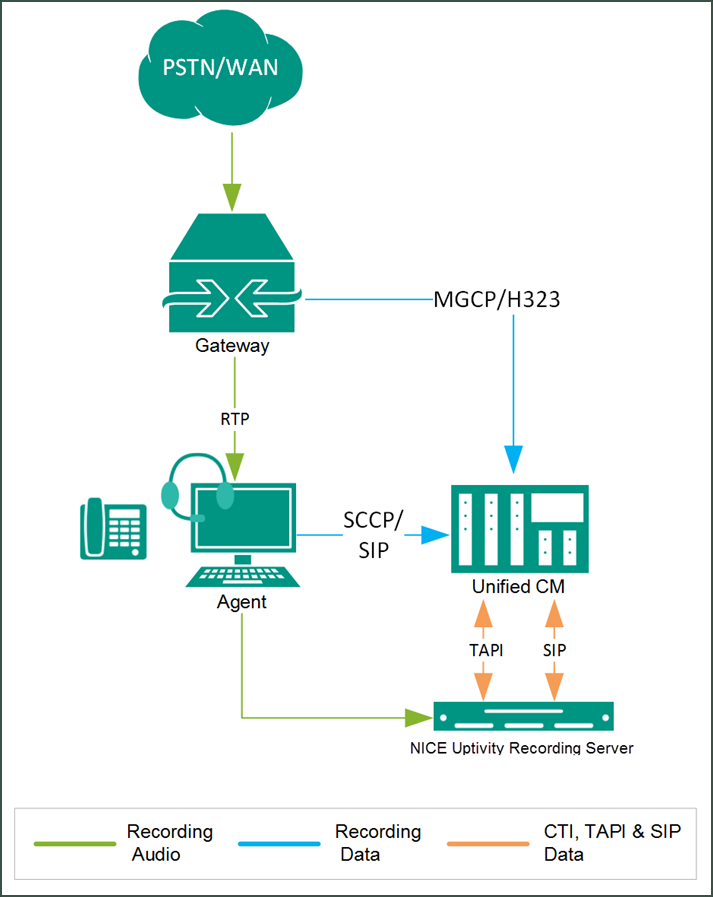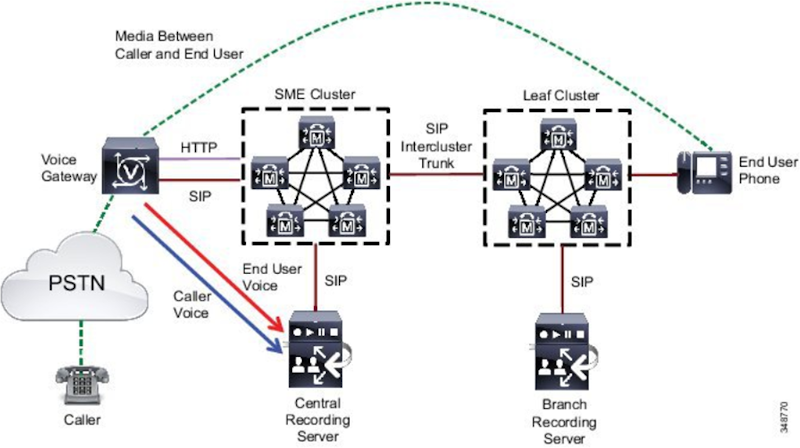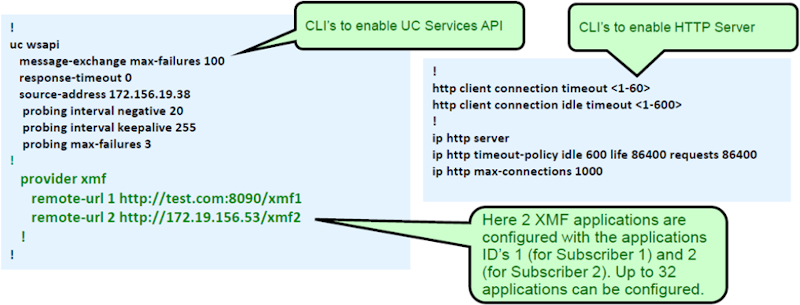Integration Overview
Version Support: Cisco Automatic versions 10.5-12.5. This guide should be used with NICE Uptivity v18.x and higher.
The Cisco Automatic integration uses the built-in bridge functionality of specific Cisco IP phones to fork the audio stream and deliver duplicate audio to NICE Uptivity. The call recordings are started when a SIP Invite message is received on the recorder. If paired with CTI source such UCCE/PCCE, UCCX, or TAPI the call is stopped on a CTI event. If no CTI source is configured the calls will stop on a SIP BYE message.
|
Field |
Description |
|---|---|
| Voice Gateway | Connects the customer network to the public network. |
| Cisco Unified Communications Manager (UCM) | The CUCM negotiates audio stream network ports and codecs between the phone and Uptivity using SIP on the Uptivity side and SCCP or SIP to the phone. Audio is redirected to the Uptivity recording server through a SIP Trunk. |
| NICE Uptivity Application Server |
Receives call control events and business data and provides a CTI interface for recording. The Uptivity server has these responsibilities:
|
| Third Generation Phones | Each third generation phone being recorded uses built-in bridge to forward audio streams for each side of the call to Uptivity. |
Gateway Preferred Recording
Gateway Preferred recording may also be referred to as Network Based recording. The settings need to be reviewed by the Cisco administrator and applied to the voice gateway. When designing, keep the call flows in mind to ensure that the audio flows through the voice gateway.
When deploying Unified CM network-based recording, observe the following guidelines:
- This solution is supported on a variety of platforms; for example, Cisco Unified Border Element running on a Cisco Integrated Services Router (ISR) G2. For detail requirements, refer to the latest version of the Cisco Unified Communications Manager Features and Services Guide.
- Only SIP is supported between the voice gateway and Cisco Unified CM, but SIP proxy servers are not supported.
- For inter-cluster recording, only a SIP trunk is supported to interconnect the clusters.
- Secure recording is not supported.
- IPv6 is not supported.
Cisco Unified CM allows the system administrator to set the Recording Media Source preference (either Phone Preferred or Gateway Preferred) when enabling recording on the line appearance of the device. Based on the preference configured and the recording resource availability in the system, Unified CM makes the decision to use either the gateway or the phone as the recording media source. For example, if an IP phone has recording enabled with Phone Preferred, but there is no recording resource available (no built-in bridge), the gateway would be used for call recording.
Regardless of the media forking devices used by Unified CM for call recording, Unified CM always provides the metadata about the near-end and far-end parties of the recorded calls to the recording server. The metadata resides in the FROM header of the SIP Invite and other SIP messages that are sent between Unified CM and the recording server.
For details about Unified CM silent call monitoring and call recording features, refer to the latest version of the Cisco Unified Communications Manager Features and Services Guide.
The following example sets up the router for Cisco Unified Communication IOS Services. It enables the HTTP server and the XMF providers. The configuration specifies the address and port that the application uses to communicate the with the XMF provider.
For more information about Cisco configuration, check your Cisco Unified Communication IOS Services documentation.
Need-to-Knows
Cisco Automatic can also be used in various combinations with TAPI, Cisco UCCE/PCCE, or Cisco UCCX. In these scenarios, refer to the Customer Guide to Cisco UCCE/PCCE Integrations, or the Customer Guide to Cisco UCCX Integrations, as appropriate.
Terminology
To ensure a common frame of reference, this guide uses the following terms:
CUCM—Cisco Unified Communications Manager. CUCM is a software-based call-processing system that includes gateways, routers, phones, voicemail boxes, and a variety of other VoIP components. Sometimes referred to as CallManager.
UCCE—Unified Contact Center Enterprise. UCCE delivers intelligent contact routing, call treatment, network-to-desktop CTI, and multichannel contact management over an IP infrastructure. It combines multichannel ACD functionality with IP telephony in a single solution.
PCCE—Packaged Contact Center Enterprise. PCCE is similar to UCCE but with a smaller hardware footprint. It is delivered in one predesigned package.
UCCX—Unified Contact Center Express. UCCX is a single-server customer interaction management solution for up to 400 agents.
TAPI—Telephony Application Programming Interface. Like JTAPI, Cisco TAPI allows custom applications to monitor and interact with the CUCM and Cisco IP phones.
BiB—Built-in Bridge. Capability of some Cisco IP phone models to fork the media stream and deliver audio from both sides of a phone call to an alternate destination (for example, NICE Uptivity).
Known Limitations
- The CUCM does not allow monitoring or recording of whisper intercom and talkback intercom calls (see "Intercom" in the Cisco Unified CM Features and Services Guide).
- DSP limitations in some phone models require both inbound and outbound audio streams on a phone to utilize the same codec.
- Cisco does not support BiB recording for phones that route through a phone proxy.
Customer Responsibilities
You are responsible for supplying the physical connection(s), IP connection(s), or both to your telephone system and LAN, and for obtaining and loading any licensing required by Cisco. You are also responsible for configuring Cisco system components to support the recording integration. See the Customer Integration Tasks section for additional information.
Audio Codec Support
The following codecs are supported by Uptivity for recording. Depending on the phone model used and DSP resources available, not all codecs may be supported by your CUCM. If you have any difficulties enabling a specific codec, please contact your Cisco support resource for assistance.
- G.711
- G.722
- G.729a
- iLBC
Cisco Requirements
Hardware
The features used in this method of recording require third generation phones that have BiB capability. Agent devices (phones) must be able to mix media for monitoring and to fork media for recording. The list of devices that support the monitoring and recording features varies per version and device pack. If you have questions, consult your Cisco account management team to determine whether your telephone sets have this capability.
Software
- Support for Uptivity Record started with Cisco Unified Communications Manager v10.0.
- If using TAPI for metadata and call stops the Cisco TAPI Service Provider (TSP) must be installed on the Uptivity system.
- The following table specifies supported Windows OS versions with the corresponding minimum version of the TSP required for each OS version:
|
Operating System |
32-Bit |
64-Bit |
TSP Version Required |
|---|---|---|---|
| Windows 2008 R2 | x | Yes | Cisco TSP 8.5(1) or later |
| Windows 2012 R2 | x | Yes | Windows 2012 requires Cisco TSP 10.0 or later. Windows 2012 R2 requires Cisco TSP 10.5 or later. |
| Windows 2016 | x | Yes | Windows 2016 requires Cisco TSP 11.5 or later. |
Licensing
Each device (Cisco Unified IP Phones, soft phones, third-party devices, and video devices) provisioned in the system corresponds to a number of device license units (DLUs), depending on its capabilities. The total number of units is managed in CUCM to determine capacity. The integration uses the BiB capabilities for each recorded phone.
NICE Uptivity Requirements
Network
Sufficient network bandwidth is required to support audio traffic between each agent phone being recorded and Uptivity.
Hardware
Uptivity hardware requirements vary depending on system configurations. Appropriate hardware is identified during the system implementation process. For additional information, search online help for keyword site requirements.
Software
- NICE Uptivity
Additional third-party software is required for this integration:
- CACE WinPcap version 4.1.x (available from the WinPcap website)
Licensing
- One (1) Voice seat license per named agent or
- One (1) Voice concurrent session license for each simultaneous call that will be recorded
- Additional licensing may be needed if optional features (such as inContact Screen Recording) are included in the system.
Customer Configuration Overview
- Complete all necessary physical and IP connections between the recording server(s) and the LAN.
- Obtain any necessary Cisco software and licensing.
- Identify phones that support recording. This step is to verify that all desired recording locations have an appropriate phone.
- Configure a TAPI user account for Uptivity, if necessary.
- Configure a SIP trunk security profile for the recording trunk.
- Configure a SIP profile for the recording trunk.
- Create the SIP recording trunk.
- Create a route pattern for the SIP recording trunk.
- Create a recording profile.
- For all phones to be recorded,
- Enable built-in-bridge and disable privacy.
- For all phones to be recorded, add the recording option and recording profile to line appearances. Tell your Uptivity installation team which recording option you select.
|
|
|