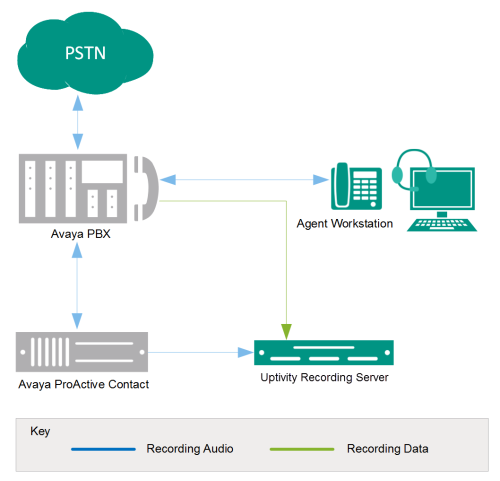Integration Overview
The Avaya PC Dialer integration is designed to work with either TDM (using Ai-Logix cards), passive VoIP (using port mirroring), or active VoIP (using DMCC) as an audio source. Call control and metadata are provided by the Avaya Proactive Contact (PC) dialer.
|
Component |
Function |
|---|---|
| Avaya PBX | PBX component that controls the audio being presented to and from digital and/or IP phones. |
| Avaya Proactive Contact | Dials outbound calls and receives inbound calls. Directs the PBX to connect calls to agents. Sends events (such as CALLCONNECT or CALLDISCONNECT) and other data (such as Agent ID) to inContact Call Recording Server. |
| Uptivity Server | Receives audio, call control events and business data. Provides a CTI interface for recording. In Premises deployments, may host the Web Portal for playback and administration. |
Need-to-Knows
For information and procedures related to configuration, consult the Uptivity installation team.
The Avaya PC Dialer integration requires another TDM or VoIP integration for its audio source. Refer to the appropriate guide on the Uptivity help site for the audio source integration for additional knowledge and requirements.
Terminology
To ensure a common frame of reference, this guide uses the following terms in conjunction with this Avaya integration:
|
Term |
Definition |
|---|---|
| AACC | Avaya Aura Contact Center. The AACC server hosts software that provides agent-related CTI events. |
| AES | Application Enablement Services. The AES server hosts software that provides phone-related CTI events. |
| Avaya CMS | Avaya Call Management System. This contact center product is designed for businesses with complex contact center operations and high call volume. Sometimes referred to as Avaya CM. |
| DMCC | Device Media Call Control. This functionality of the Avaya AES server provides a means of active recording via VoIP, even for endpoints that are not IP telephones. |
| PC | Proactive Contact. The Avaya Proactive Contact dialer is an outbound platform for creation and management of outbound and blended phone campaigns and customer communications. |
| TSAPI | Telephone Services Application Programming Interface. Avaya TSAPI is the actual software that provides the call control events and metadata to NICE Uptivity. |
| S8300, S8500, S8700 | These are common models of Avaya PBX equipment. |
Avaya Requirements
Hardware and Software
These requirements are in addition to the audio source requirements; refer to the relevant customer guide for details.
- Avaya S8300, S8500, or S8700 PBX
- Avaya PC Dialer Release 5.1.1 or later
Port Usage
The Avaya Name Service runs on the Avaya PC. It negotiates initial set-up and informs client subscribers of the available services and API mapping.
- Non-SSL - default port 23201
- SSL – default port 23101
The Avaya Event Service runs on the Avaya PC. It sends dialer events to the subscribers.
- Non-SSL - default port 23210
- SSL - default port 23212
Software and Licensing
No additional software or licensing is needed.
NICE Uptivity Requirements
Hardware, Software, and Licensing
The NICE Uptivity hardware and software requirements are specified in the customer guide for the specific audio source integration. Those guides also explain the licensing requirements. No additional Uptivity licensing is needed.
Port Usage
The Local Endpoint on the Uptivity Call Recording server will receive local events. This default port is typically chosen by the operating system, but can be specified.
|
|
|