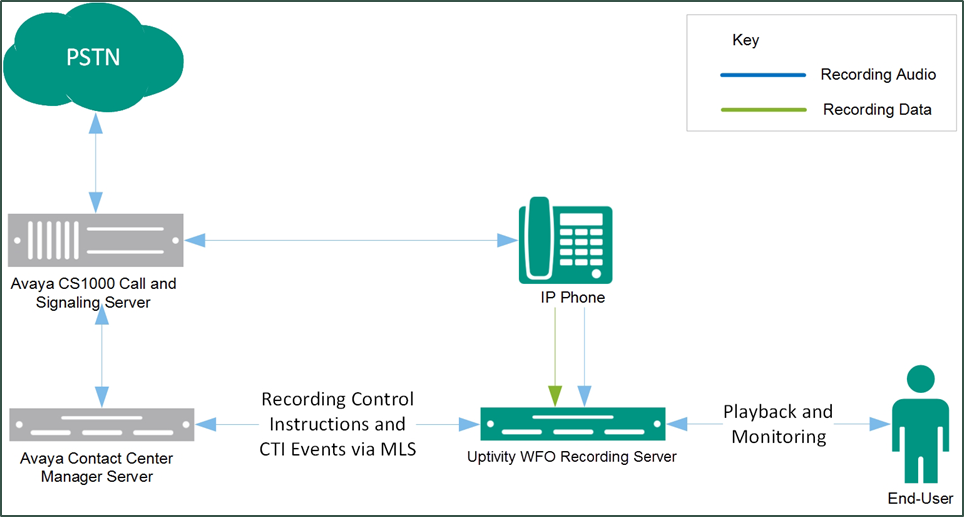Version Support: Avaya DMS-MLS versions 6.0-7.6 SP9
The Avaya DMS-MLS integration uses an active method for acquiring audio. Uptivity relies on the Avaya DMS functionality to send it the audio to be recorded. RTP streams are forwarded directly from the phones to the Uptivity server without the need for port mirroring. Uptivity uses MLS for CTI integration which provides call control events and metadata. MLS also provides the services necessary to direct the phones to forward audio streams.
|
Field |
Description |
|---|---|
| Avaya CS 1000 |
PBX component that controls the audio being presented to and from digital phones, IP phones, or both. |
| Avaya CCMS |
Supports MLS and provides CTI call events such as start/stop to the Uptivity recording server. |
| Uptivity Recording Server |
Receives call control events, business data, and audio. Provides a CTI interface for audio recording. Creates call records and manages recording storage. May host the Web Portal for playback and system administration. |
Terminology
To ensure a common frame of reference, this guide uses the following terms in conjunction with this Avaya integration:
|
Field |
Description |
|---|---|
| AACC | Avaya Aura Contact Center. AACC is an Avaya contact center product that is common in VoIP environments and in multi-channel call centers due to its support for non-voice interactions. |
| AST | Associated Set. This is a type of license available from Avaya. This integration requires either AST or CCMS DN licensing. |
| CCMS | Contact Center Manager Server. Core software component of the AACC. |
| CS1000 | Legacy Nortel contact center PBX. It has been rebranded as Avaya and is still in use. |
| DMS | Dual Media Stream. This functionality of the Avaya MLS server sends a duplicate stream of audio for every call and can be used for active recording. |
| MLS | Meridian Link Services. MLS is a legacy Nortel product that has been rebranded as Avaya and is still widely used. |
Customer Responsibilities
You are responsible for supplying the physical and IP connections to your telephone system, as well as any licensing required by Avaya. You may also be responsible for configuring Avaya system components to support the recording integration. See your specific integration in the Customer Integration Tasks section for additional information.
Avaya Requirements
Hardware
-
Avaya Communication Server (CS) 1000
-
Phase II or higher IP Phones
Software
-
Succession/CS1000 Release 4.5 – 7.5
-
Contact Center Manager Server (CCMS) 6.0 – 7.5
Licensing
AST or CCMS DN licensing is required for phones. With AST licensing, Uptivity can record a maximum of two (2) DNs per phone set. CCMS DN licensing allows recording of all DNs associated with a given phone set.
Uptivity Requirements
Hardware
Uptivity hardware requirements vary depending on system configurations. Appropriate hardware is identified during the system implementation process. For additional information, search online help for site requirements.
Software
NICE Uptivity
Licensing
-
One (1) Voice seat license per named agent
-
Additional licensing may be required if the system includes optional features (for example, Uptivity Screen Recording)
Customer Configuration Overview
- Complete all necessary physical and IP connections between the recording server(s) and the LAN.
- Obtain any necessary Avaya software and licensing.
- Enable the IPIE Prompt on the CS1000.
- Configure IP Call Recording CLS.
- Configure Avaya telephony settings and Generate a DN Database List.
- Configure the Avaya MLS server to use DMS for all phones you wish to record. Consult your Avaya vendor for more information.
|
|
|