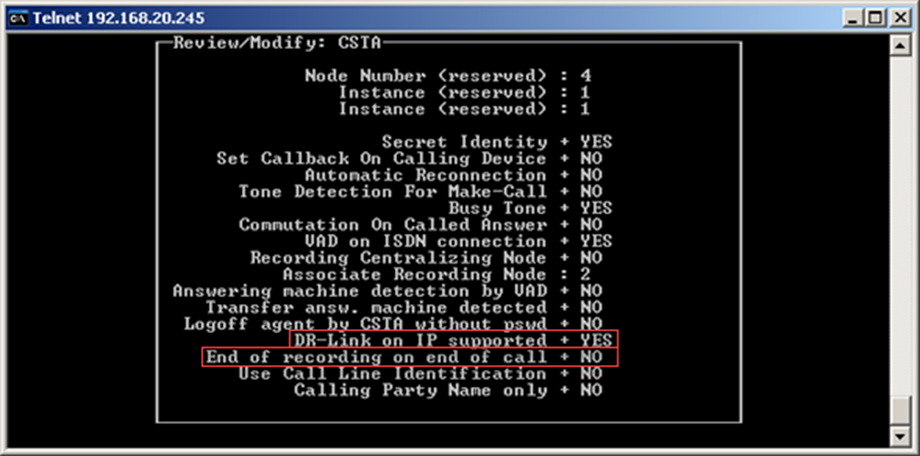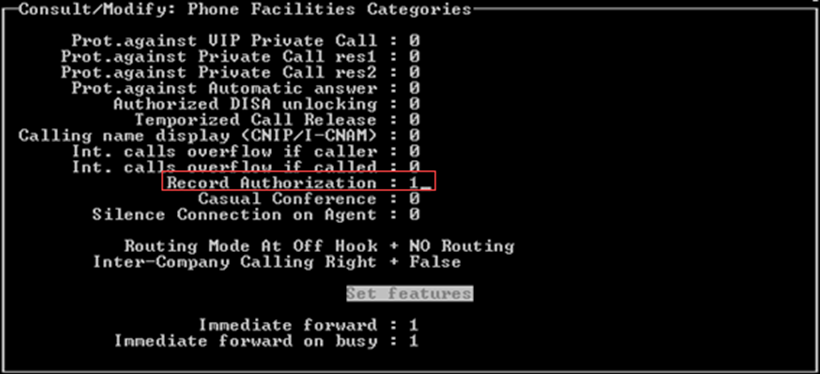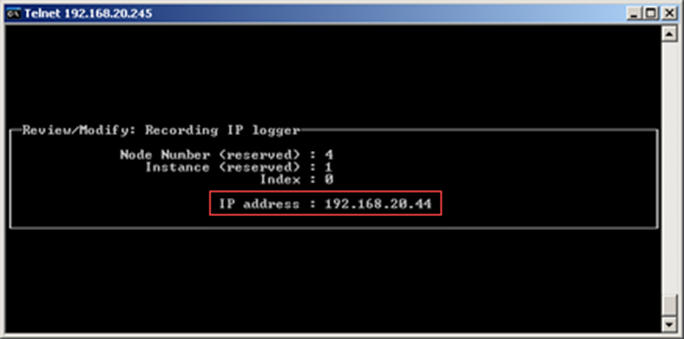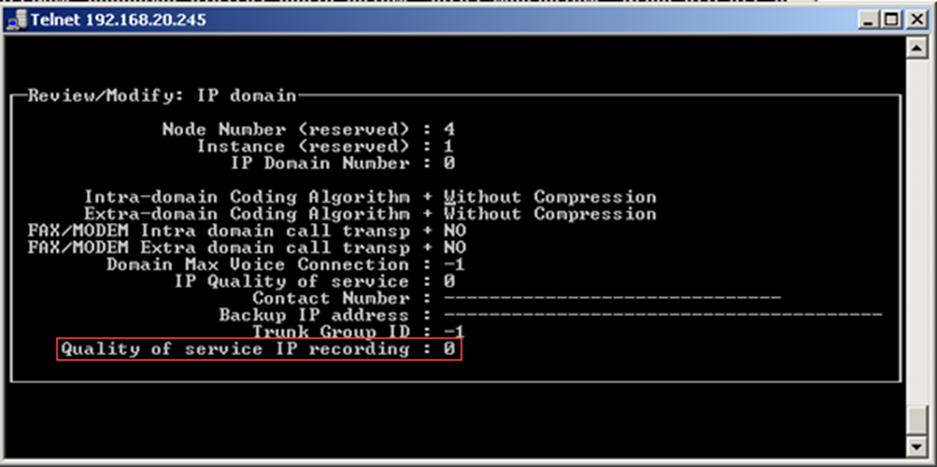Customer Integration Tasks
Configure CSTA Parameters
In the CSTA page:
- Specify YES for the DR-Link of IP supported parameter.
-
Configure the End of Recording on end of call parameter. Valid values are YES or NO. This setting determines whether or not to continue recording before the end of a call.
By specifying YES for this parameter, the recording remains active until “Stop Recording IP” is requested even if the device goes out of service.
This parameter is only available if IP DR-Link is used (not for DR-Link).
Configure the “Record Authorization” Parameter
On the Phone Facilities Categories page, specify 1 for the Record Authorization parameter.
The Record Authorization parameter allows the System Administrator to authorize recording a category of users.
Declare Recording IP Loggers
On the Recording IP logger page, enter the IP address of the Uptivity server hosting CTI Core.
(Optional) Configure the Quality of Service parameter
If necessary, configure the Quality of service for IP recording parameter to have a different TOS/DiffServ for recording (in order to not disturb voice communications).
Configure IP DR-Link Licenses
There are two software locks that must be configured for the IP DR-Link:
- Lock 130: Specifies the type of voice recording system that is being used:
- 0 if no voice recording system is connected
1 for NICE recording systems
Alcatel OXE versions earlier than R12.1 m2.300.17:
- OXE lock 130 = 1
- serviceversionid: 11
- csta link: NICE
Alcatel OXE version R12.1 m2.300.17 and later:
- OXE lock 130 = 1
- serviceversionid: 11
- csta link: NICE
- OXE lock 130 = 3
- serviceversionid: 11
- multiple csta links: NICE
- Lock 334: The maximum number of concurrent IP recording flows that can be available.
|
|