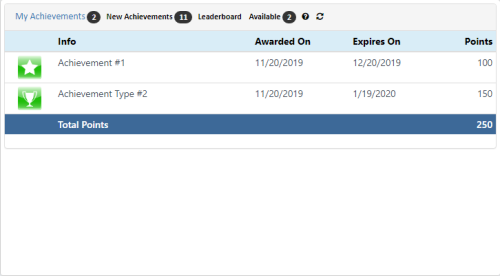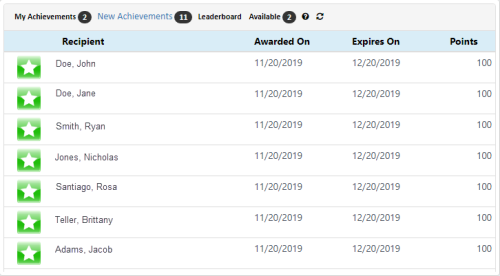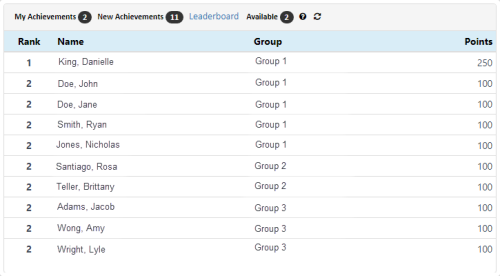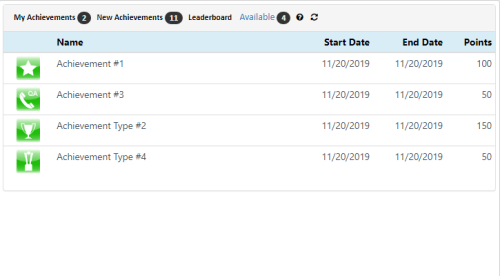Achievements Widget
When you log in to Uptivity, it opens to the last page you accessed. The first time you log in, it opens to the Dashboard tab, which can contain the Achievements Widget. If you don't see the Achievements Widget on your Dashboard, contact your supervisor.
The Achievements Widget provides visibility into the recently earned achievements of you and your team. To ensure all users have this functionality, add this widget to the main dashboard you want to publish as a template.
Each of the following sections describes a tab in the widget. Within each tab you can sort by clicking on column headers. Click headers to change from sorting ascending to descending. Click the Refresh icon in the widget header to check for new data to display in the widget.
My Achievements
This tab lists your current achievements, when they were awarded, when they expire, and how many achievement points you've earned. The badge indicates how many achievements you currently have.
New Achievements
This tab lists the recent achievements of all the members of your team, when they were awarded, when they expire, and how many points each member has. If you are a Superuser, it lists the recent achievements of all users. The badge indicates how many current achievements have been awarded.
Leaderboard
This tab lists the top achievers by total points in your groups. If you are a Superuser, it lists the top achievers in all groups.
Available
This tab lists the achievements currently available to you and your groups. The badge indicates how many achievements are available.