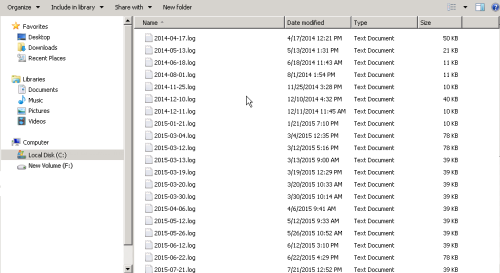If an agent workstation is not being recorded and you contact Uptivity Support, you will be asked to provide logs from the workstation.
Before you contact Support, review NICE Uptivity Screen Recording troubleshooting tips.
- Open Windows Explorer on the workstation.
- Navigate to %APPDATA%\.
- Copy the log files for the appropriate dates so you can forward them to Uptivity Support.