The ShoreTel TAPI-WAV integration is an active recording method that communicates with the ShoreTel System using Microsoft Telephony Application Programming Interfaces (TAPI). NICE Uptivityreceives call control events and metadata (such as CallerID) from ShoreTel (ShoreWare) Director. Audio for designated calls is delivered to Uptivity by ShoreTel in the form of WAV files. ShoreTel refers to this method as "native call recording."
Before completing the integration steps, be sure to understand the known limitations and the hardware and software requirements for ShoreTel and NICE Uptivity. When you have completed the integration steps, the Uptivity installer will finish the integration.
After the integration setup is complete, there are no ongoing administration tasks to maintain the integration, however, if you add channels to or reconfigure existing channels in your system, your Uptivity administrator will need to increase the channel count or modify the channel configuration on the voice board in the Web Portal.
Customer Responsibilities
You are responsible for supplying all needed physical and IP connections to your telephone system and LAN, as well as for obtaining any licensing required by ShoreTel. You are also responsible for configuring your ShoreTel system to support the recording integration.
Known Limitations
- ShoreTel uses proprietary encryption for the SIP traffic, making Uptivity dependent on the TAPI messaging for recording. Therefore, Uptivitydoes not support recording ShoreTel SIP phones without TAPI.
- The TAPI-WAV method of recording is unable to capture audio of internal extension-to-extension conversations. This includes calls placed on SIP trunks. This is a functional limitation of ShoreTel’s application architecture.
- The TAPI-WAV method of recording is unable to support live monitoring of calls as they are being recorded. This is a functional limitation of ShoreTel’s application architecture.
- ShoreTel does not support sending audio to multiple recorders from a single route point, nor does it support sending the same audio to multiple recorders.
- One route point can have a call stack of up to 200 concurrent connections. If more than 200 concurrent recordings are anticipated, multiple route points are required. One Uptivity CTI Core recording service can support multiple route points, or multiple cores can be used.
- In scenarios with multiple CTI Core services, all recorders receive the same TAPI events from ShoreTel. Therefore, scripting, scheduling, or both must be used to distinguish which calls are recorded by each core.
- PBX client software pieces used in this integration (for example, ShoreWare Remote Server) are only supported on Microsoft Server 2012 R2 by ShoreTel v14.2.19.42.8801.0 or higher.
- ShoreTel TAPI integrations do not support the real-time blackout functionality in Uptivity.
ShoreTel Requirements
Hardware
Review your ShoreTel documentation for relevant hardware and system software specifications. These documents address server, agent computer, and telephone hardware requirements and restrictions that ShoreTel recommends. This integration requires:
- At least 1 ShoreTel Voice Switch.
- At least 1 ShoreTel Contact Center Director server.
Software
This integration has been tested with and is supported for:
- ShoreTel version 14.2 to ShoreTel Connect (version 14.2.19.42.8801.0 or higher is required if Uptivityis to be deployed on Microsoft Server 2012 R2).
Licensing
The integration requires the following licensing:
- 1 ShoreWare Remote Server Software license.
NICE Uptivity Requirements
Hardware
Uptivity hardware requirements vary depending on system configurations. Appropriate hardware is identified during the system implementation process.
Software
This guide covers the following release:
- NICE Uptivity16.2 or later.
Licensing
- 1 Voice seat license per named agent or
- 1 Voice concurrent session license for each simultaneous call that will be recorded.
- Additional licensing may be required if the system includes optional features (for example, UptivityScreen Recording).
Example of a ShoreTel TAPI-WAV Integration
This example shows a multi-site integration with ShoreTel TAPI-WAV call recording. The optional ShoreTel Contact Center software is not included in this example.
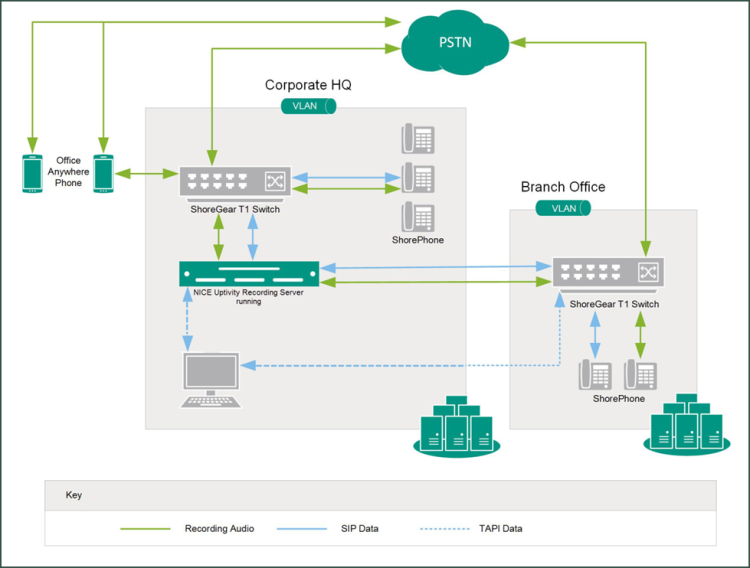
| Component | Function |
|---|---|
| ShoreGear T1 Switch | Provides trunking to the central office. |
| ShoreTel Connect Contact Center Director | Allows system administrators to configure entities of the ShoreTel Connect Contact Center and set the system parameters. Can be configured to set call variables that are passed to the TAPI interface. |
| ShoreTel RoutePoint | All audio is redirected from a ShoreTel route point (that is, extension) to Uptivity, which is configured in ShoreTel as another route point. |
| ShoreWare Remote Server | Provides the CTI connection to the ShoreTel PBX. This software must be installed on the Uptivityrecording server. |
| NICE Uptivity Server(s) | Receives audio, metadata, and call control events from the ShoreTel Connect Contact Center Director. Associates metadata with audio and screen recordings (if applicable). Manages storage of completed files and generates call records in the Uptivitydatabase. Provides user interface to Uptivitythrough the Web Portal. |
|
|
|



